The latest updates for groov are ready for download. Get them now!
We've got two groov updates:
- groov Application update is the groov software itself, groov Build and groov View.
- groov Admin update is more like firmware; it's how you work with the groov Box.
How do I get the updates? Just activate your groov. Activation is easy: go to activate.groov.com.
Once you've activated, click the down arrow next to your groov. Each activated groov has its own updates. To find out what's in an update, click its Readme link. 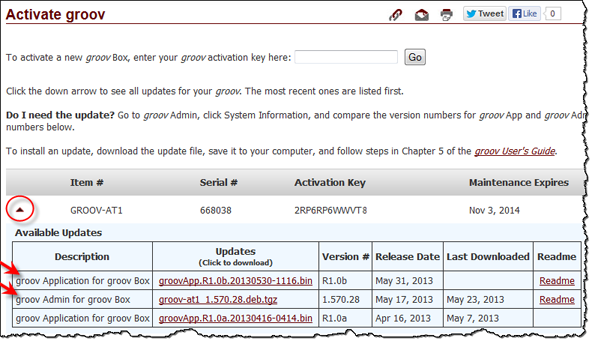
Do I need the update? Go to groov Admin, click System Information, and compare the version numbers for groov App and groov Admin to the update version numbers in the list.
To install updates:
1. Download the update.
2. Before you apply the update, back up your project. In groov Build, click File > Backup project to desktop.
3. In groov Build, click Configure > groov Admin.
4. For a groov Admin update: click System > groov Admin Configuration. Click Upgrade groov Admin. Click Choose file, browse to the file you downloaded, and click Upgrade.
5. For a groov Application update: click System > groov App update. Click Choose file, browse to the file you downloaded, and click Update.
For more details, see the groov User's Guide.
And if you run into problems, you can always contact Opto 22 Product Support.
