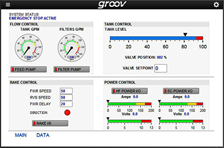
To build a mobile user interface in groov, you drag and drop pre-built gadgets—like gauges, switches, and indicators—onto the screen. Then you tag each one with an input, an output, a variable, or another tag from your tag server.
If you're building a groov interface for an Opto 22 SNAP PAC System, your tag server is the tag database in PAC Control.
If you're building an interface for automation systems or equipment other than Opto 22's SNAP PAC System, however, you'll need an OPC-UA tag server, like Kepware Technologies' KEPServerEX (more information below).
Your OPC-UA server gives you a choice of how to configure your tags:
- Within the server—Tags configured in the server are called static tags, because they stay in the server so they're available for all clients to use.
- Within the client—Tags configured in the client are called dynamic tags, because they are added to the server during runtime when the client connects.
The method you choose will depend on your server, your clients, and the nature of your application.
- Static tags are useful when multiple clients need to use them, or if the client makes it easy to import tags from the server.
- Dynamic tags are useful when only one client is likely to use the tag, or if you have no way to easily import static tags from the server into the client.
groov supports both static and dynamic tags, so you can set up tags in whatever way is best for your application. Note that the type of tag has no effect on updating tag values; all tags are updated once per second.
- When you add an OPC-UA server in groov, groov shows you the controller's static tags in the server's hierarchy, so you can browse them in the tree and choose the tag you need.
- You can also configure dynamic tags within groov. If you only want to use a few tags, it may be easier to find them this way than by scrolling through the tag tree in the server.
Important: We've recently changed how tags are accessed in groov, so make sure you have the most current groov update from manage.groov.com.
If you don't have a tag server already in place, we recommend the KEPServerEX communication platform. We've tested KEPServerEX with groov, and Kepware has developed hundreds of device drivers, so you can use tags from a wide variety of industrial automation systems, building automation systems, industrial databases, and more.
For more about using static and dynamic tags in groov, see the groov User's Guide.
Questions? Comments? Contact Opto 22 Product Support.
