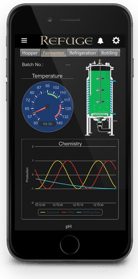 Just released: groov R3.1a!
Just released: groov R3.1a!
You'll want this new release. It's a big one, with security updates, bug fixes, and lots of new features.
Especially if you like images or want to customize the look of your groov mobile operator interface, this update is for you. You can see many of the new features in action in the new groov graphics video.
Here's a summary of major new features in groov R3.1a. For more information, see the groov App Readme. And stay tuned to OptoNews, as we'll explore some of the new features in depth in later posts.
This update is free for everyone with a current groov license (see below to check).
Lots more image options
- New groov Image Library holds all images used in your groov project. The same image can appear in multiple places, and when you change the image, all instances are updated.
- New Image Indicator gadget displays one of a series of images to show status or value at a glance.
- Use an image as a button or a navigation link.
- Grab a ready-to-use image from the SVG Image Library.
Lots more customization
- Use your own custom logo and colors.
- Change the color of live values.
- Choose size, color, boldface, and more for gadget text and labels.
- Set gadget properties independently for mobile and desktop views, to maximize utility based on screen size.
Lots more flexibility
- Select multiple gadgets of the same type (for example, all Round Gauges), and you can change properties for all of them at once.
- Change gadget graphic size independently from text. Make LEDs very small to show an array of them; choose text size within a Trend, and lots more.
- Assign more than two colors to an LED.
- Read from or write to bits within an address on a Modbus/TCP device.
- Handle larger values more easily in Range Indicators and Round Gauges: make text smaller, scale values (for example, change grams to kilograms).
- See Events under Tags In Use.
Is it free for you?
In groov Build, choose Configure > Licensing. If your maintenance has not yet expired, you can get the free update. If your maintenance has expired, go to manage.groov.com to renew it and then get the update.

