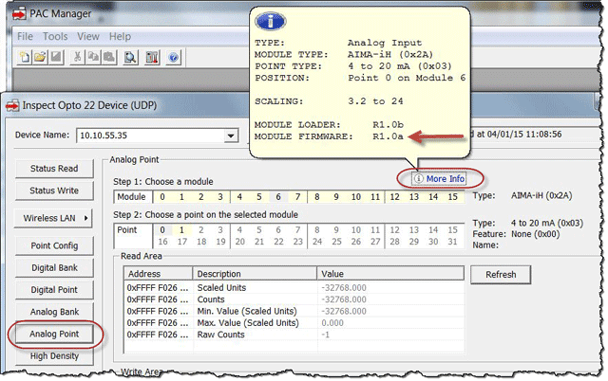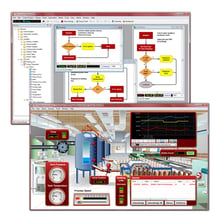 You'll get three great new features (and more) in our latest PAC Project release:
You'll get three great new features (and more) in our latest PAC Project release:
- Use either a hostname or an IP address to identify your control engine (you'll really appreciate this feature if you have multiple controllers)
- Upgrade legacy systems by replacing the SNAP processor on a B-series mounting rack with the new SNAP-PAC-R1-B.
- Change the unit type on an I/O unit, for example if you replace a SNAP PAC brain with a rack-mounted controller, or an Ultimate I/O brain with a SNAP-PAC-R1-B.
Hostnames!
The ability to use a hostname for your controller makes life so much simpler. IP addresses are tough to remember, but names are easy. When you assign a controller its fixed IP address and configure it in PAC Control or PAC Terminal, give it a name that identifies it: BOILERS or Line-1A or Remote-WaterSt or whatever suits your application.
You'll need to manually enter this name in your network's domain name server (DNS), or have your IT department do that. Once it's there, you can use the name instead of the IP address in PAC Control, PAC Display, and PAC Terminal.
Legacy systems
If you have older SNAP I/O units—like Ultimate I/O or Ethernet I/O—now you can update them to work with the latest PAC Project software using the new SNAP-PAC-R1-B controller. It's just like a SNAP-PAC-R1 rack-mounted controller except that it mounts on a SNAP B-series rack.
Learn more about the SNAP-PAC-R1-B.
Unit type
If you've just replaced a UIO brain with a new SNAP-PAC-R1-B, or replaced an EB brain with an R-series controller, or if you just made a mistake when you configured an I/O unit (yep, we've all done that), don't despair.
Now you can change the I/O unit type in PAC Control Config mode. Right-click the I/O unit in the Strategy Tree and choose Modify. In the Edit I/O Unit dialog box, choose the correct Type from the dropdown list. There, you're all set.
And module firmware
One more new feature in the latest PAC Project: you'll be able to see the module firmware version in PAC Manager.
You've always been able to update firmware on serial modules, such as the SNAP-SCM-485-422 and the SNAP-SCM-232. While we don't update this firmware very often, it's good to be able to add new features or apply fixes when needed.
Now we're also starting to build analog modules with updatable firmware. The HART modules are a good example (input: SNAP-AIMA-iH; output: SNAP-AOA-23-iH). To see the firmware version for an analog module, open PAC Manager and choose Tools > Inspect. Connect to your I/O unit and click Analog Point. Choose the module and point, and then click More Info. If the module has updatable firmware, the firmware version will be shown.