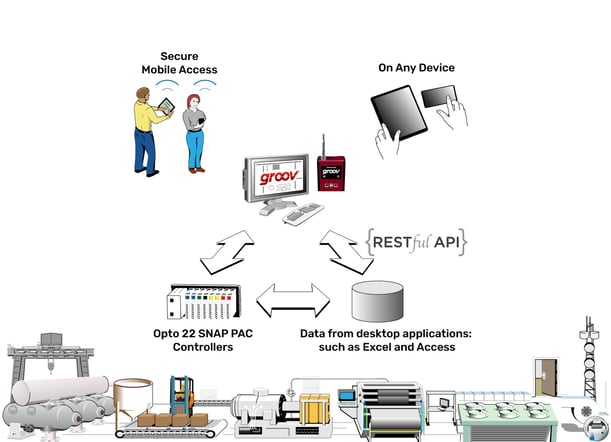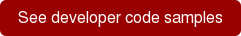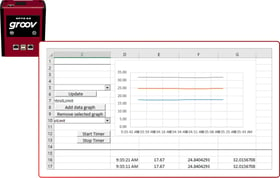 What if your operators could enter machine data on their phones and that data automatically appeared in a Microsoft® Excel® spreadsheet?
What if your operators could enter machine data on their phones and that data automatically appeared in a Microsoft® Excel® spreadsheet?
What if production or usage data from your spreadsheet was automatically updated in your supervisor's groov mobile operator interface?
Could be pretty handy, right?
Well, we've got a couple of code samples to show you how to make it happen.
One's really simple and easy; the other gets into more detail. Both use a groov Data Store and groov's RESTful API to move the data.
Simple: Logging groov data to Microsoft Excel
If you just want to move data from groov to Excel, this is the sample for you. Here's what you need:
- A groov AR1 Box or groov Server running groov R3.3 or higher
- Microsoft Excel 2007 (or higher)
The sample includes an Excel workbook that gets and logs groov data, a groov project with a pre-built Data Store, and instructions.
To use this sample, you should already be familiar with groov. If you run across anything you don't understand, check the groov Build & View User's Guide for help.
More detailed: Sharing groov data with Microsoft Excel
This sample is a little more complex, as it moves data in both directions. It uses Visual Basic for Applications® (VBA) to read and write to groov Data Stores via the RESTful API. It's a great example for anyone who wants to build their own custom applications with groov and Excel, because it explains the underlying code.
For this sample you'll need the same things as the simple sample:
- A groov AR1 Box or groov Server running groov R3.3 or higher
- Microsoft Excel 2007 (or higher)
Included are an Excel workbook and worksheets. When you provide the address and API Key for your groov, the Visual Basic code will read the groov Data Stores and populate drop-down lists so you can select specific tags you want to use.
Instructions show you how to use the sample and its underlying code in your own applications.
See all the code samples
We're building a library of code samples to help with your applications. Be sure to check out the samples in these locations:
Opto 22 Developer site - Code Samples: Includes samples for using both the groov and SNAP PAC controller RESTful APIs, and for using Node-RED with groov and PACs. You'll also find Raspberry Pi samples (a Pi with our industrial digital I/O can be an inexpensive option for prototypes and for locations that don't require industrially hardened equipment).
OptoForum - Code Samples & Tips: Here you'll find samples and tips for all Opto 22 products.