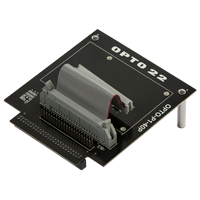 Did you ever think a Raspberry Pi® could monitor or control real-world electrical loads like industrial motors, sensors, and pumps?
Did you ever think a Raspberry Pi® could monitor or control real-world electrical loads like industrial motors, sensors, and pumps?
Well, now it can!
The new Digital I/O Carrier Board for Raspberry Pi (part number OPTO-P1-40P) makes it possible.
Plug the carrier board's interface cable into your Pi's 40-pin GPIO connector, and snap the board onto a compatible Opto 22 I/O mounting rack (see table below).
Then choose the industrial quality Opto 22 digital I/O modules you need for whatever you want to do.
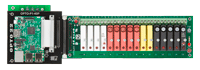 Use your favorite Pi-supported programming language (Python, Node-RED, Pi Terminal, Pi Filesystem GPIO, or others). Code samples are on developer.opto22.com.
Use your favorite Pi-supported programming language (Python, Node-RED, Pi Terminal, Pi Filesystem GPIO, or others). Code samples are on developer.opto22.com.
Your Pi with industrial I/O is perfect for prototyping, proofs of concept, and environments in which an industrially hardened controller is not required.
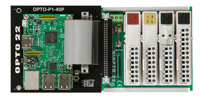
Compatible digital I/O families and racks (G4 or SNAP recommended):
| Family | Racks | Number/type of modules |
| G4 I/O | G4PB8H G4PB16H |
8 single-channel I/O modules 16 single-channel I/O modules |
| SNAP I/O | SNAP-D4M | 4 four-channel I/O modules |
| Quad Pak | PB16HQ | 4 four-channel I/O modules |
| G1 | PB4H PB16H |
4 single-channel I/O modules 16 single-channel I/O modules |
For lots more information and a list of compatible G4 and SNAP I/O, see Now you can have your Raspberry Pi...and industrial I/O, too.
Raspberry Pi is a trademark of the Raspberry Pi Foundation.

