Take advantage of our all-new animated GIFs resource page and SVG image library.
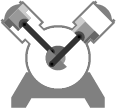
Are you building HMI screens to use with your groov EPIC (GRV-EPIC-PR1) or groov Edge Appliance (GROOV-AR1-BASE)? You'll want to check out these handy website resources to customize your HMI.
 If you're using browser-based groov View, you can easily build an operator interface to see and interact with exactly what you need.
If you're using browser-based groov View, you can easily build an operator interface to see and interact with exactly what you need.
Authorized users can view your groov View HMI right there on the groov EPIC processor’s color touchscreen, or on an HDMI monitor connected to the EPIC. And they can see the same HMI on their computers and mobile devices for remote monitoring and control.
You can show data from sensors and automation systems, cloud applications, databases, web services, and more. Put the data and controls from different sources together in the way that makes sense for your application and your users.
Because you develop the interface yourself, your HMI includes only what you need.
So, what would you like to see on your screen?
The new Animations Resource page includes GIFs of compressors, pumps, fans. turbines, and more.
And don't forget about the easy-to-use groov SVG Image Library. You'll find images of pipes, elbows, junctions, simple tanks, pumps, valves, and meters, just to name a few.
You can apply different colors, flip, and rotate all the graphics in the library to suit your needs, There's even a new feature that allows you to make buttons. And all these images are designed so their parts line up evenly when scaled.
Questions about how to use the image library? This short video shows you how it works.
Can't find what you're looking for? Leave a comment on this post or in the OptoForums. Tell us what you need and we'll work on creating it for you, and adding it to the SVG or Animations library.
Have fun!



