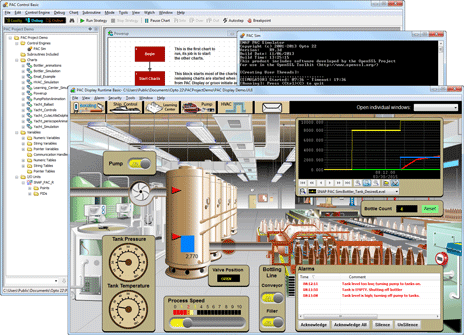Just released: groov R3.1a!
You'll want this new release. It's a big one, with security updates, bug fixes, and lots of new features.
Especially if you like images or want to customize the look of your groov mobile operator interface, this update is for you. You can see many of the new features in action in the new groov graphics video.
Here's a summary of major new features in groov R3.1a. For more information, see the groov App Readme. And stay tuned to OptoNews, as we'll explore some of the new features in depth in later posts.