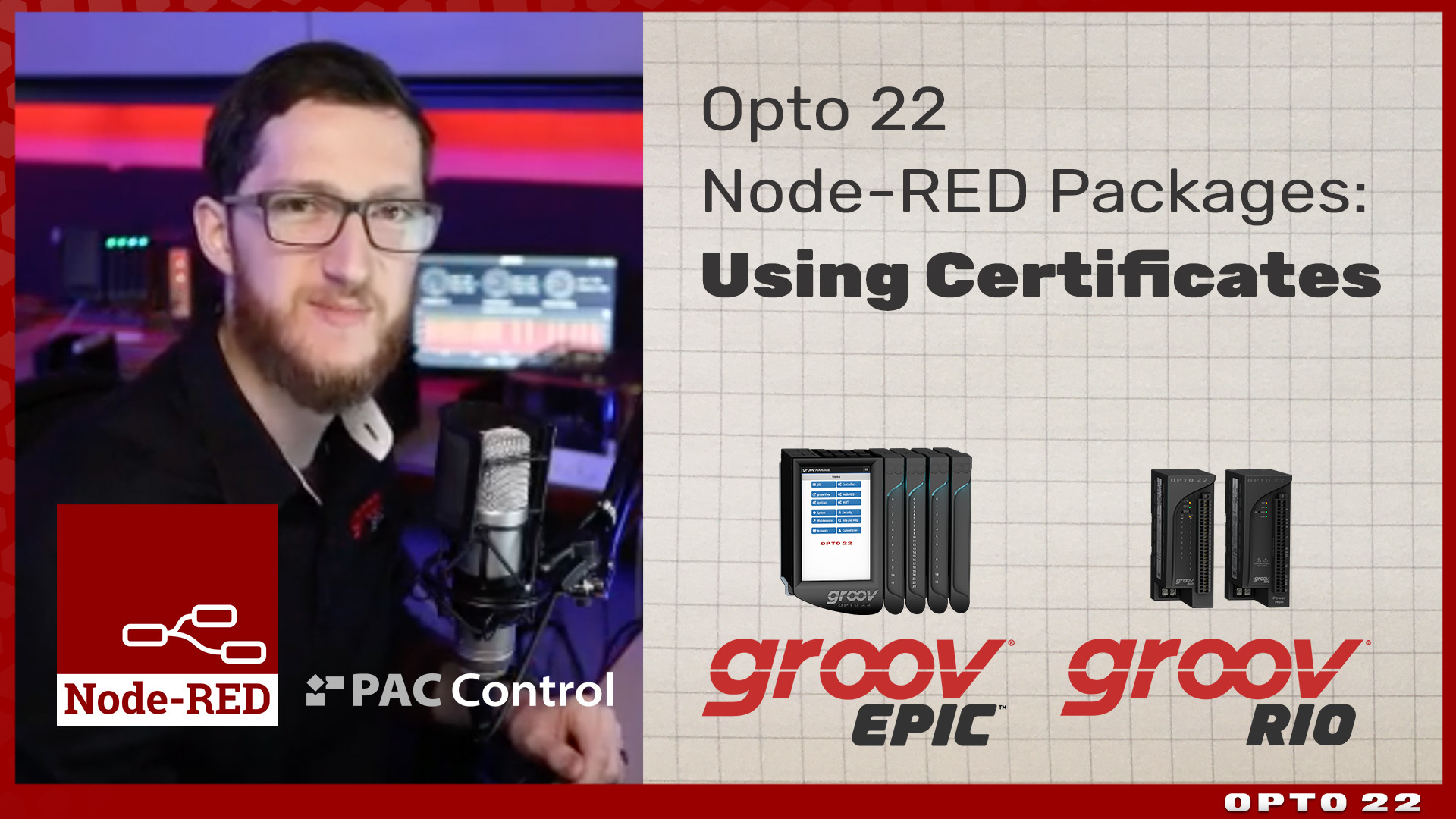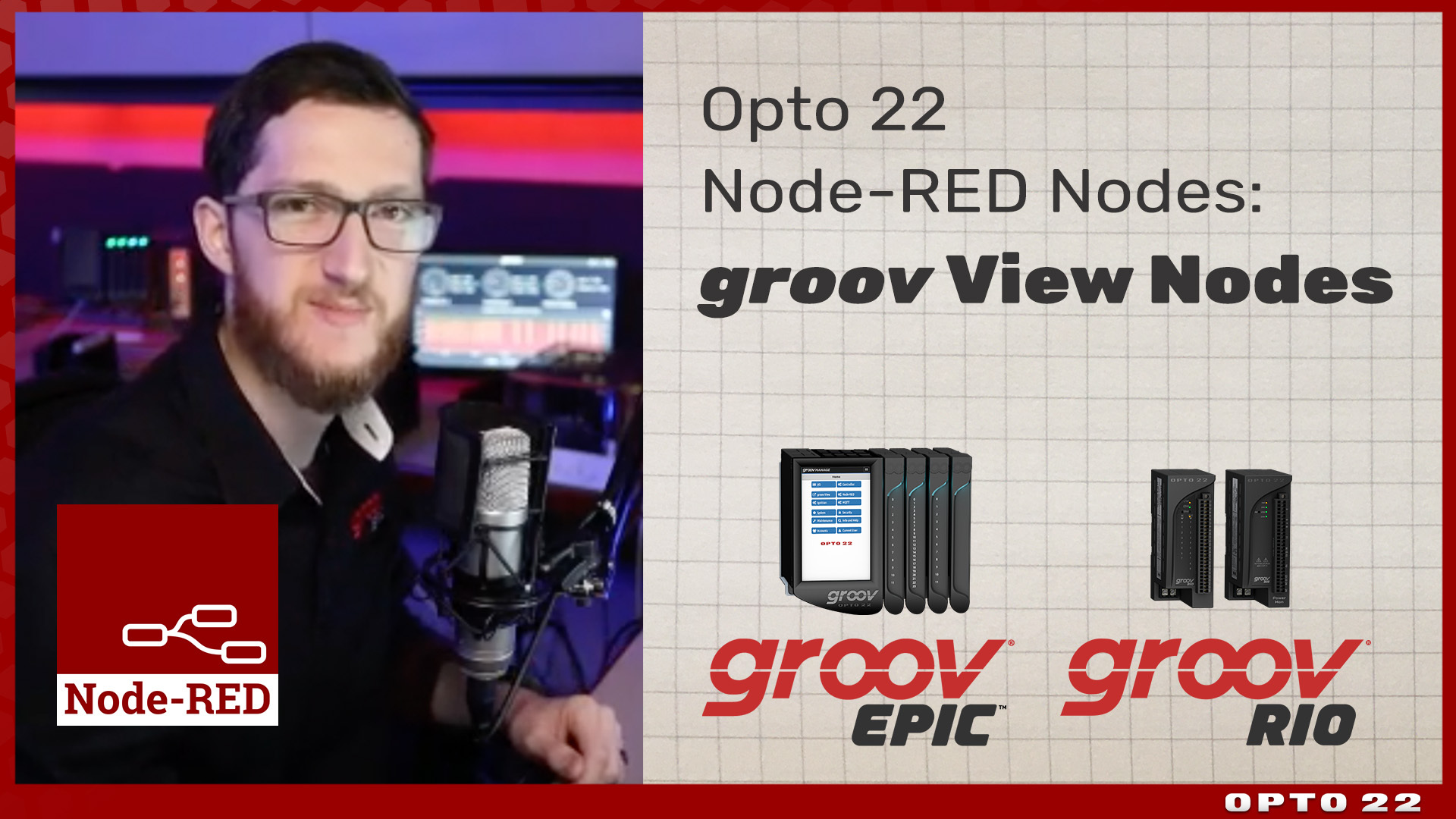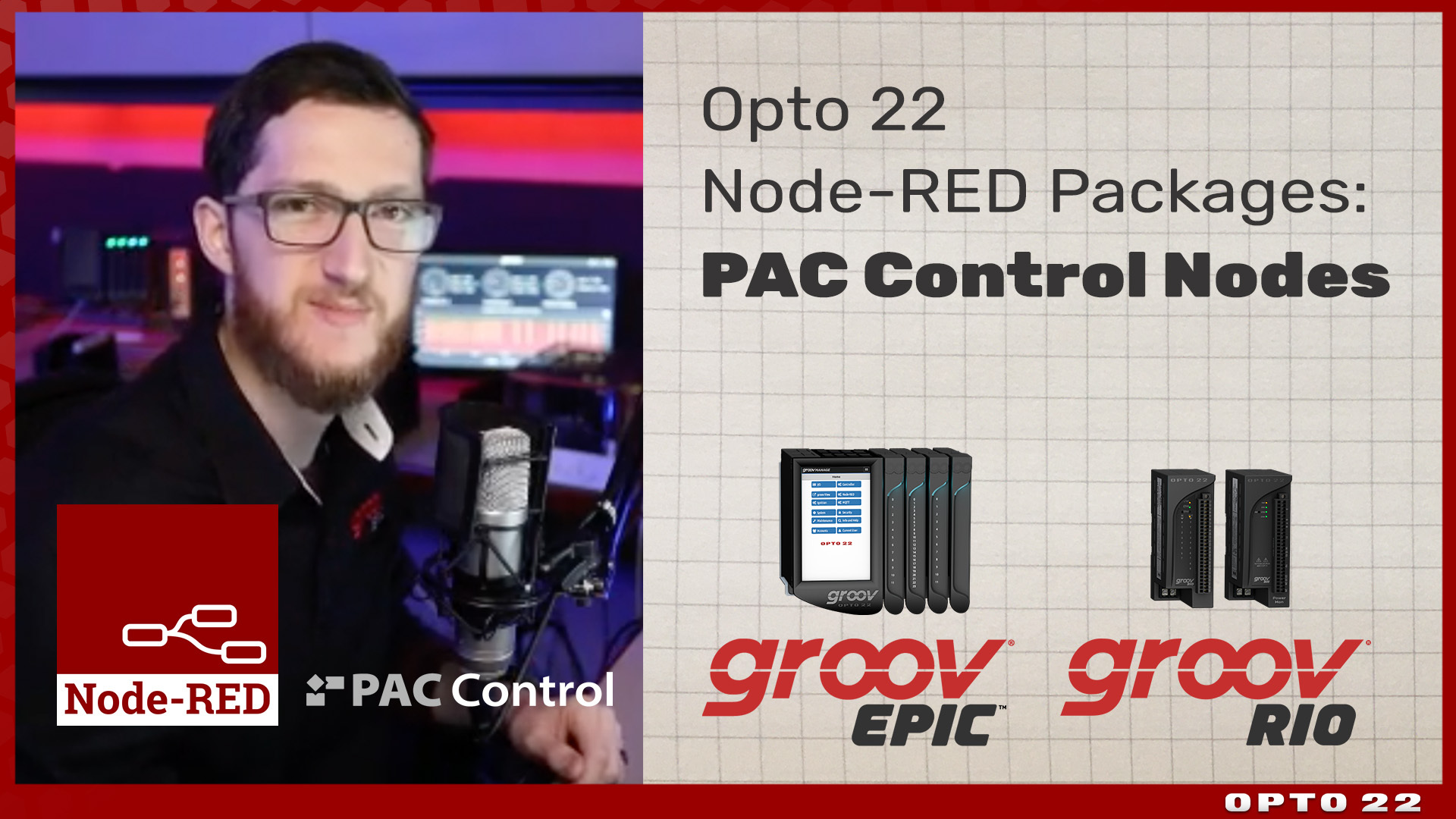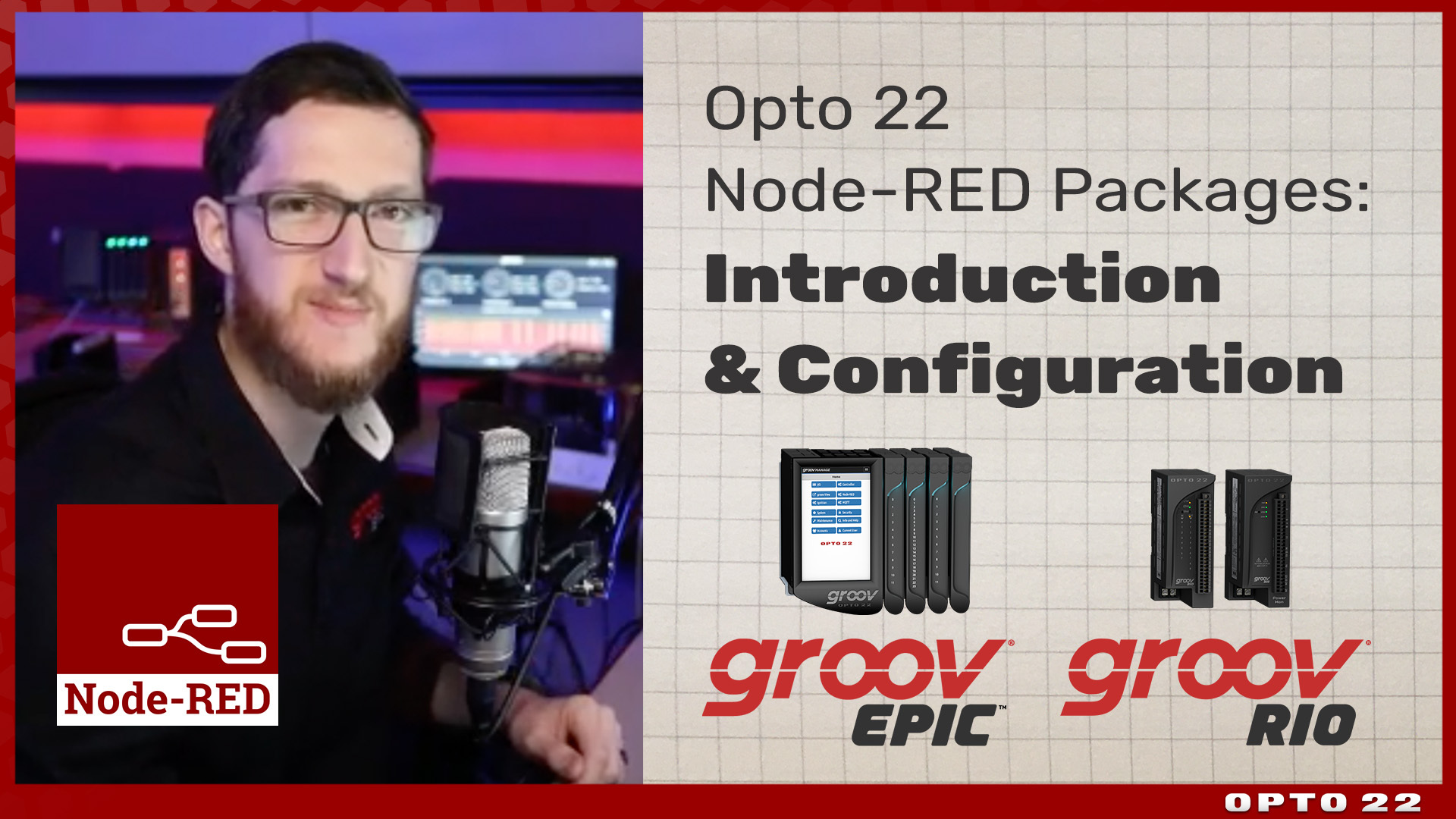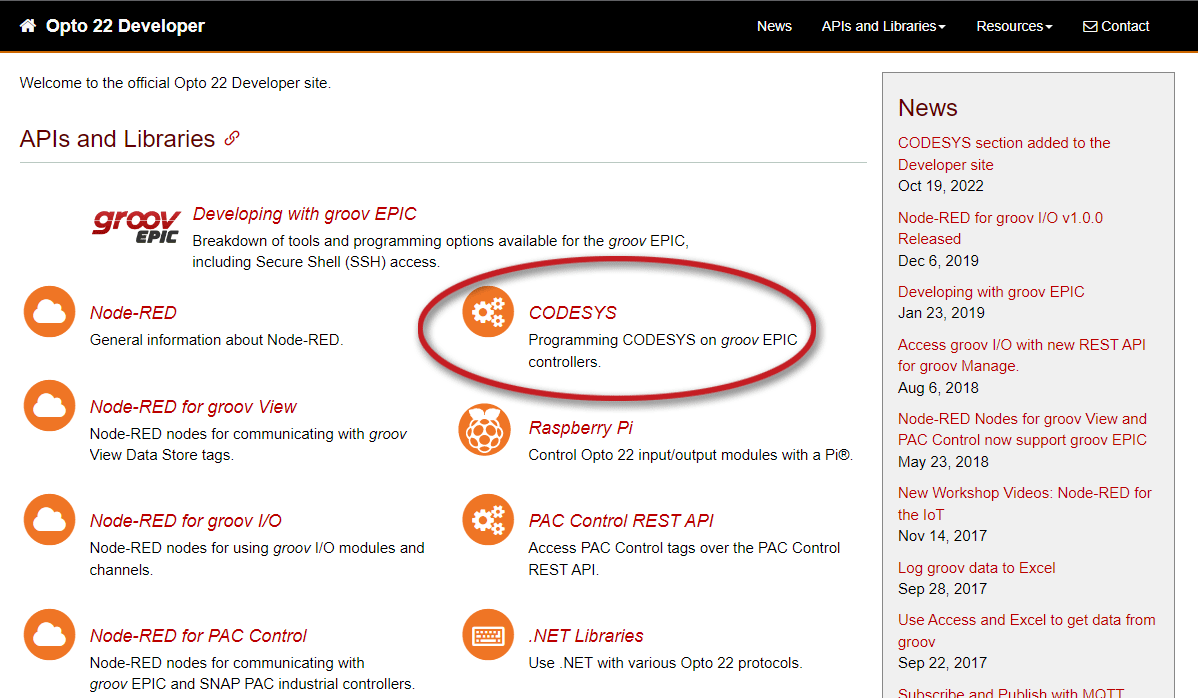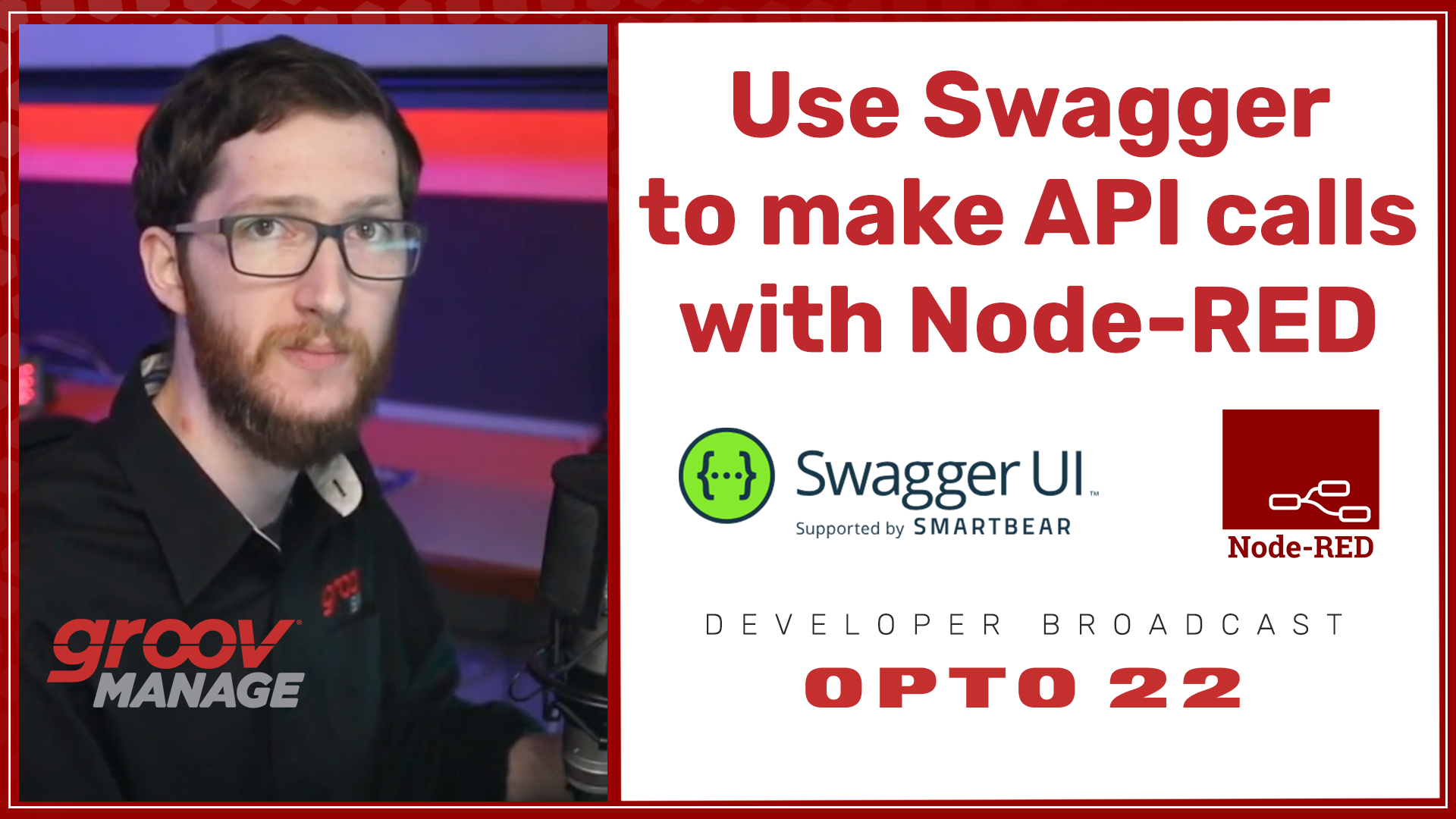Take advantage of free tools to jumpstart your industrial automation projects.
Whether you're an engineer, technician, or developer, starting a new project can be daunting. But what if you could hit the ground running with resources that streamline your workflow?
Let's explore how you can accelerate your application using a suite of free tools designed to simplify and expedite your development process.
Read More
Topics:
PAC Control,
Node-RED,
CODESYS,
groov EPIC,
developer,
Ignition,
groov RIO,
python
New video shows how to access data no matter where your Node-RED server is running.
The Node-RED how-to video series continues with some tips on using certificates. Recent videos in the series covered why you should run Node-RED on groov devices, and how to install and configure Opto 22 Node-RED packages for PAC Control, groov I/O and groov View.
Now Terry Orchard is back at the demo desk to show you how to use both self-signed and Certificate Authority certificates to help move data between groov RIO and EPIC, no matter where your Node-RED server is running.
Read More
Topics:
Videos,
Node-RED,
groov EPIC,
developer
The Node-RED package video series wraps up with a closer look at groov View nodes.
If you've been following the OptoBlog, you've noticed we have a new series of Node-RED videos dedicated to explaining all the Opto 22 Node-RED packages available for your groov EPIC or RIO device. The last video in this 5-part series is now available.
Terry Orchard is back in the OptoStudio to explain groov View nodes. You'll learn about Read and Write, review how the nodes are configured, and see some examples of how they can be used.
Read More
Topics:
Videos,
Node-RED,
groov EPIC,
developer,
groov RIO
The Opto 22 node packages for Node-RED video series continues with a focus on groov I/O nodes.
Get ready for another video that explains how and why to use the Node-RED programming tool on groov EPIC. In this new video, Terry Orchard explains the different types of groov I/O nodes, gives some examples of how to use them, and explains what makes them different from other nodes.
Before watching, you might want to review the Node-RED Package Intro and Configuration video. This will provide some background on how the nodes were initially set up that are now being used in this latest I/O video.
Now, Terry has a flow ready to go with some examples that make it easy to follow along. Watch and learn.
Read More
Topics:
Videos,
Node-RED,
groov EPIC,
developer,
groov RIO
Learn how to use Node-RED with the PAC Control node; watch the next video in our new series.
Have you been watching Terry Orchard's latest Node-RED video series that explains why you should run Node-RED on Opto 22 groov products? Last week's OptoBlog post shared how to get started with configuring the Node-RED packages so they're ready to use.
This week we move on to more details about the PAC Control node package. Watch as Terry explains in this latest video: Opto 22 Node-RED Packages: PAC Control.
Read More
Topics:
Node-RED,
groov EPIC,
developer,
groov RIO
Next video in our new Node-RED series: how to install and configure Opto 22 Node-RED packages.
Did you catch last week's video that made the case for why you should run Node-RED on groov EPIC and RIO? If you missed it, watch that first video to hear Opto 22's Terry Orchard explain why the groov platform is ideal for Node-RED and your IIoT and automation projects.
Next up in the series is Opto 22 Node-RED Packages: Introduction and Configuration. You'll learn how to install these packages and how to configure them so they're ready to use.
Read More
Topics:
Node-RED,
groov EPIC,
developer,
groov RIO
Watch Terry Orchard's next video in the Secure Shell Access (SSH) series for custom Python programming.
Did you see last week's new video: Getting Started with groov EPIC & RIO Secure Shell? That video explained how to obtain a free Shell license for your groov EPIC, activate it, and then install it on your groov devices.
This new video picks up where the introduction left off: Getting Started with Repositories & Python on groov EPIC and RIO. Take a deeper dive using Secure Shell Access (SSH) along with custom Python programming packages with your groov devices.
Although your host, Terry Orchard, demonstrates on a groov EPIC Learning Center in the video, the tips shared work on any groov EPIC or RIO model.
Read More
Topics:
groov EPIC,
developer,
secure shell,
ssh,
groov RIO,
python
Watch the first Opto 22 developer video of 2023 as host Terry Orchard explains Secure Shell access for both groov EPIC and RIO devices.
Welcome to the first of many new developer videos you'll see in 2023! Terry Orchard returns as your host to walk you through an important programming option for groov EPIC and groov RIO devices: Secure Shell (SSH).
If you use C/C++, Python, Java, or other languages, you can use what you already know to build custom applications and run them on the groov EPIC processor or groov RIO edge I/O module through Secure Shell access.
The SSH protocol provides a secure remote login from one computer device to another. With strong authentication options (including passwords and public key authentication), plus strong encryption protection for communication security and integrity, SSH offers secure access for both users and automated processes.
Follow along in this 12 minute video to learn how to get a Shell license, activate, and then install it on your groov devices.
Read More
Topics:
Videos,
groov EPIC,
developer,
secure shell,
groov RIO
A new section just added to the Opto 22 Developer site supports the latest 3.0.0 release of the Opto 22 CODESYS library package.
If you haven't visited developer.opto22.com in awhile, you'll want to spend some time reviewing our latest technical guides and resources. The site gets a lot of traffic from developers working with groov EPIC, SNAP PACs, Node-RED, and even industrial I/O for Raspberry Pi.
Since all Opto 22 products are designed on open standards, you have a variety of ways to interact with them and integrate with other systems. The developer site helps you do that.
Now we've added a section dedicated to helping you program CODESYS on groov EPIC controllers.
Read More
Topics:
Node-RED,
CODESYS,
groov EPIC,
developer
Next up in the Node-RED videos series is a tutorial about using Swagger to help set up API calls.
In under 20 minutes, this new developer video from Terry Orchard will take you through all the steps you need to get a solid understanding of using Swagger UI pages to create API calls you can bring into Node-RED. Using them together, you can control all sorts of APIs from your groov device, both getting and posting data, using simple Node-RED.
Read More
Topics:
Videos,
Node-RED,
groov Manage,
developer