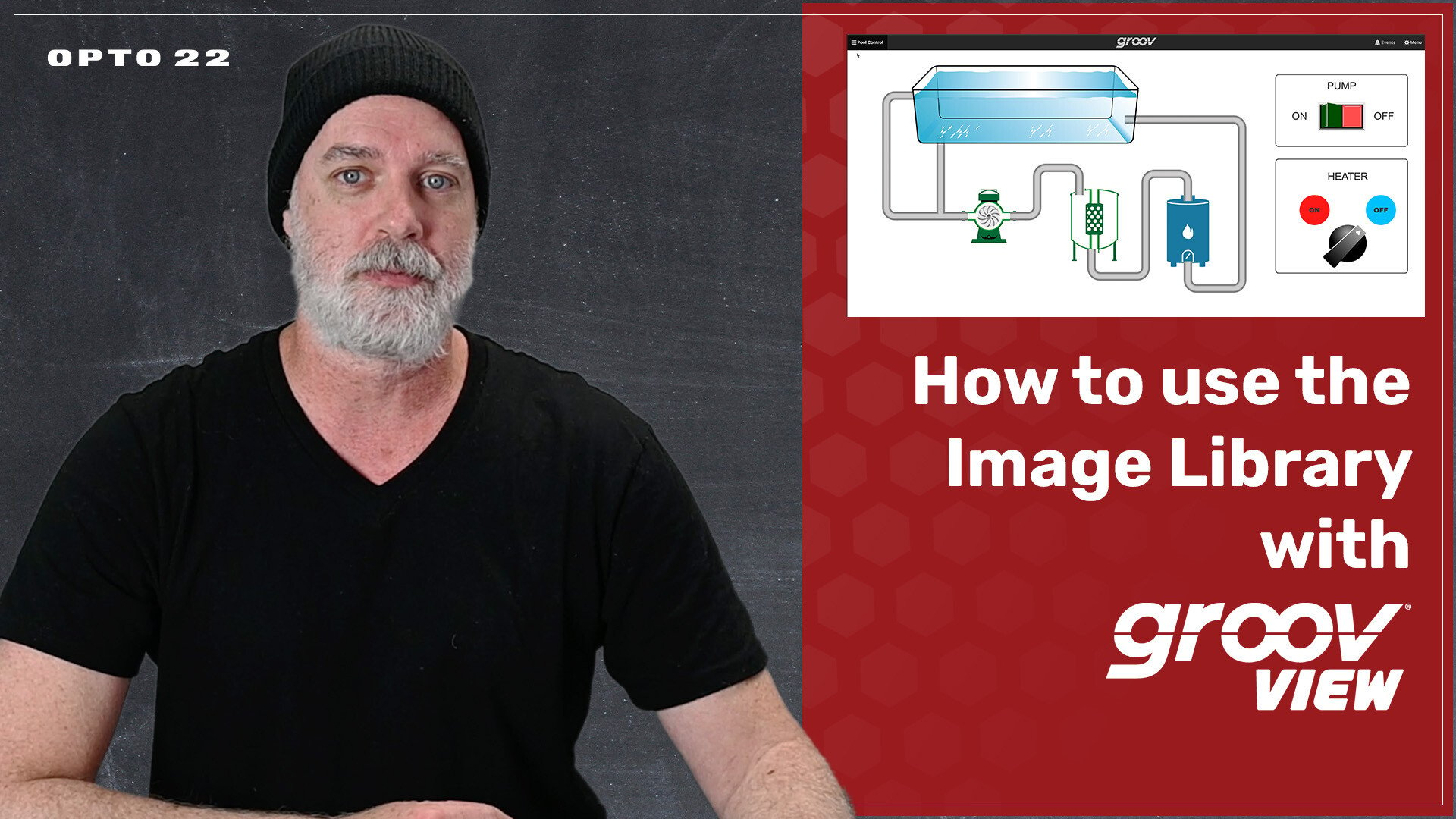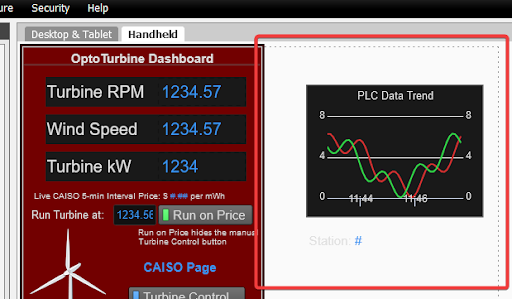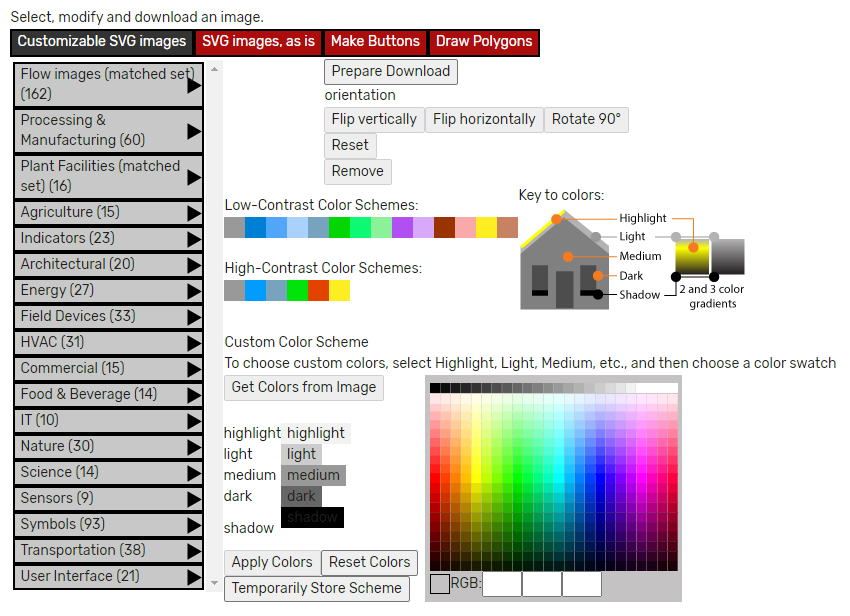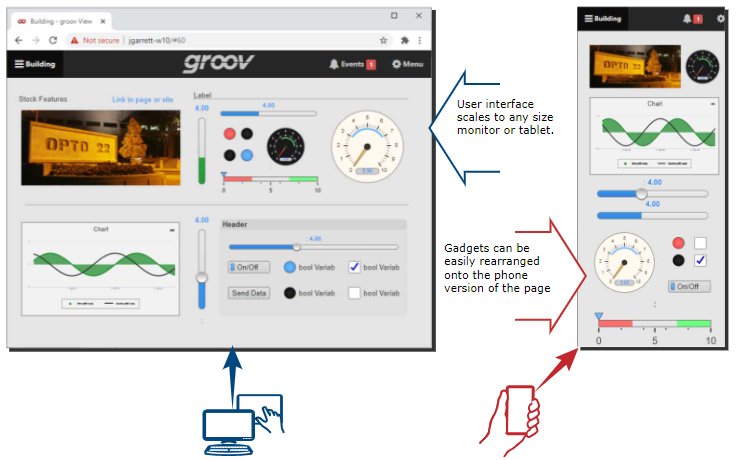This new step-by-step video walks you through Opto 22's free image library and how to create custom graphics to enhance your HMI screens.
Are you hoping to take your projects to the next level with eye-catching graphics? Do you wish you could have more control and customization options when designing screens for your control programs? Then you should take advantage of Opto 22's free SVG Image Library.
This new 14-minute video shows you how to navigate to the library on the website, how it works, and how to use it with groov View—an easy-to-use tool for building and viewing mobile operator interfaces.
As your video host, Opto 22's Paul Hardt shows you how simple it is to use the image library, improve your HMIs, and monitor and control your systems, equipment, and data.
Read More
Topics:
groov View,
groov EPIC,
HMI,
SVG
Take your HMIs to the next level with this free resource on the Opto 22 website.
Working on updating your HMI screens or looking for new design ideas? Whether it's for use with a groov EPIC (GRV-EPIC-PR1 or GRV-EPIC-PR2), groov Server for Windows (GROOV-SVR-WIN-BASE), or any other control dashboards you're working with, these free website resources can help.
Find all your SVGs, PNGs, GIFs, product images, and logos in one convenient location—the Opto 22 SVG and GIF Library.
These images and animations help
you easily build an operator interface to see and interact with the devices and data you need. And even better news...the library was just updated with more images and features you don't want to miss.
Read More
Topics:
groov View,
groov EPIC,
HMI,
SVG,
GIF
Discover how groov View, a simple, user-friendly HMI building tool, makes responsive web design easy.
I’ve had the line “Don’t it always seem to go, you don’t know what you’ve got till it's gone” from Joni Mitchell’s 1970 hit Big Yellow Taxi rolling around in my head the past few weeks.
I've been working on building web pages for a personal project I will use on my PC and my smartphone, so they must be responsive.
Because I’ve been working with groov View for so long, I’d forgotten just how really, really hard it is to use standard web design tools to build responsive web pages with graphical elements. There is so much HTML and CSS development required to get a single webpage to display nicely on both a PC-sized screen and a smartphone-sized screen (and everything in between).
With groov View, you don’t have to write a single line of code—it's all just drag and drop!
Read More
Topics:
groov View,
groov EPIC,
HMI
Take your groov View HMI to the next level!
Are you building HMI screens to use with your groov EPIC (GRV-EPIC-PR1 or GRV-EPIC-PR2) or groov Server for Windows (GROOV-SVR-WIN-BASE)? We can help! We've just debuted a new section of the Opto 22 website where you can find all your SVGs, PNGs, GIFs, product images, and logos in one convenient location.
These images and animations work especially well if you're using
browser-based groov View. Included with your EPIC, groov View lets you easily build an operator interface to see and interact with exactly the devices and data you need. Choose from a variety of images suited for all kinds of industrial applications.
Read More
Topics:
groov View,
groov EPIC,
HMI,
SVG,
GIF
Learn advanced design techniques for groov View in the latest groov workshop video.
Opto 22's Paul Hardt shows you ways to make your groov View operator interface even better—with a basic layout structure, a grid for lining up HMI elements, and layered gadgets. With browser-based groov View, you can easily build an HMI to see and interact with exactly what you need. groov View is included with groov EPIC and groov Server for Windows.
Recently, Paul showed you the groov View Quick Start Guide, outlining 3 simple steps to an HMI. This time he takes a deeper dive into what you can do with the more advanced features of the design tool.
Watch: Advanced HMI Design Techniques with groov View.
Read More
Topics:
groov View,
groov EPIC,
HMI
Watch this updated groov View Quick Start video to learn how simple it is to start designing and building your HMI.
With browser-based groov View, you can easily build an operator interface to see and interact with exactly what you need. groov View is included with groov EPIC and groov Server for Windows.
To help you get up and running in no time at all, we've put together a new video that takes you through 3 simple steps of setting up an HMI with groov View. This is a quick, high-level overview presentation designed to get you started and more comfortable with the tool.
Watch and learn: groov View Quick Start.
Read More
Topics:
Videos,
groov server for windows,
groov View,
groov EPIC,
HMI
New images and animations are added to our SVG image library and GIFs resource page.
Are you building HMI screens to use with your groov EPIC (GRV-EPIC-PR1 or GRV-EPIC-PR2)? Be sure to visit our website resource pages to help customize your HMI. We've expanded the SVG Image Library as well as the Animated GIFs section of the site.
These images and animations work especially well if you're using browser-based groov View. Included with your EPIC, groov View lets you easily build an operator interface to see and interact with exactly the devices and data you need. Choose from a variety of images suited for all kinds of industrial applications.
Read More
Topics:
groov View,
groov EPIC,
HMI,
SVG
Visit our free groov View demo site to see how this user interface works in a variety of applications.
If you've used groov EPIC controllers, then you might be familiar with the groov View HMI software built into these edge products.
From pumps and processes to production data to the weather, your world is full of things you need to control, view, or monitor. With browser-based groov View, you can easily build a web-based, responsive operator interface to see and interact with exactly what you need.
Did you know you can access Opto 22's groov demo site to see groov View being used in a variety of applications? It's a great way to take a deeper dive into how this custom HMI tool works.
Read More
Topics:
groov View,
groov EPIC,
HMI,
groov RIO
Sharpen your drawing tools. It's time to go to work.
Visualization for industrial automation is bigger than it’s ever been, and it’s not just about control anymore. As it becomes increasingly important to turn data into information efficiently and ubiquitously, visualization platforms deal with more data types, presentation formats, and a broader range of users and use cases. As always, Opto 22 gives you many tools so you can choose what fits your project best. Let’s take a look at some of those options.
Read More
Topics:
Node-RED,
Ignition Edge,
PAC Display,
groov View,
groov EPIC,
HMI,
Ignition,
groov RIO
New interactive demo illustrates many of the features and capabilities of the groov View HMI software.
From pumps and processes to production data to the weather, your world is full of things you need to control, view, or monitor. With browser-based groov View, you can easily build a web-based, responsive operator interface to see and interact with exactly what you need. groov View is included with groov EPIC, and also available separately for Windows-based PCs (groov Server for Windows). To take a deeper dive into what you can do with it, we've added another interactive demo to the Opto 22 website.
Read More
Topics:
mobile,
groov View,
groov EPIC,
HMI