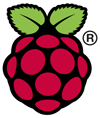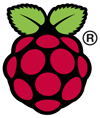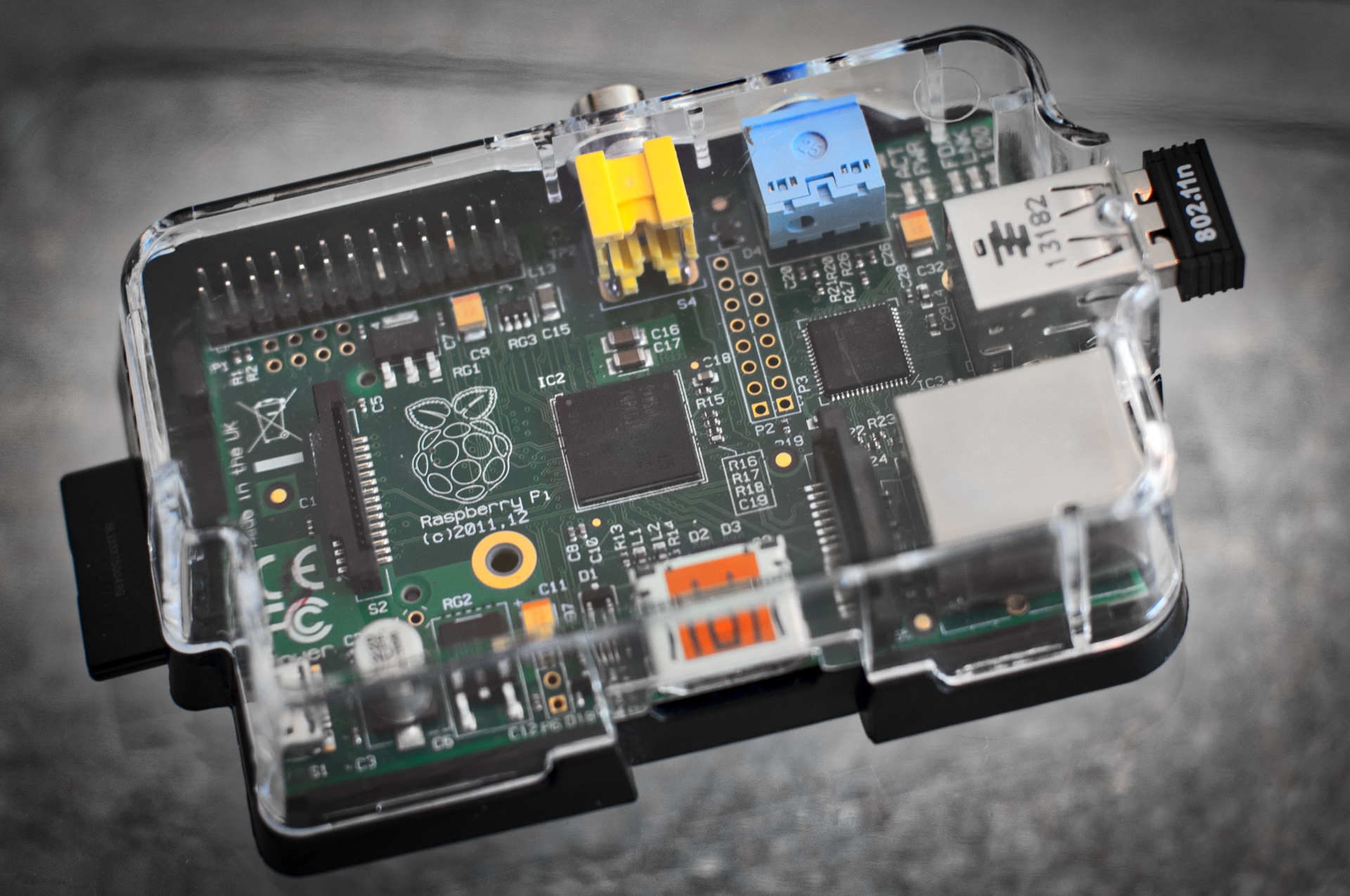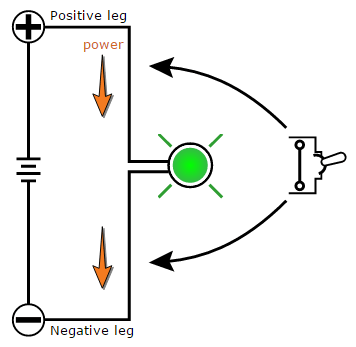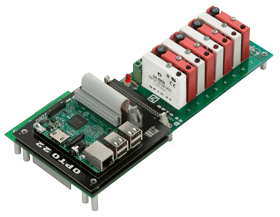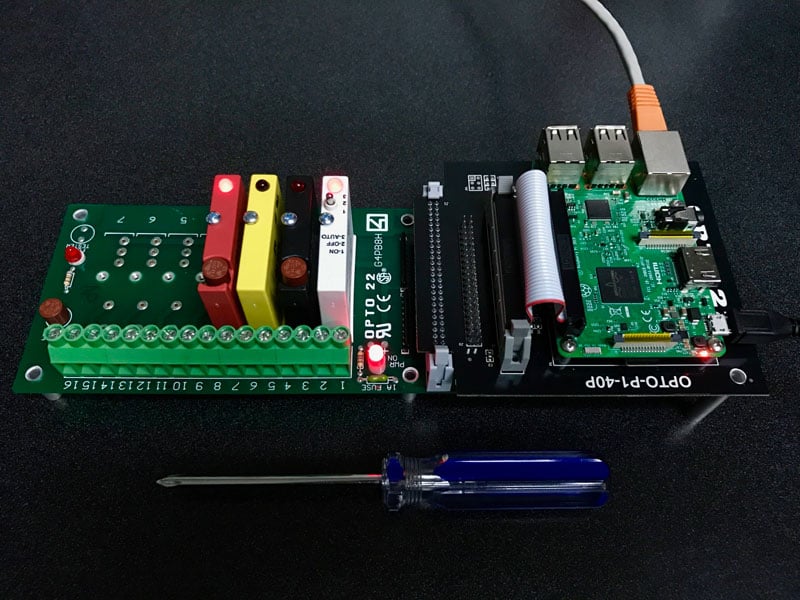A new case study explains how Paloma Irrigation and Drainage District bridged the gap between operational technology (OT) and information technology (IT) for seamless data flow and efficient management.
The Paloma Irrigation and Drainage District (PIDD) has been operating for over 100 years in Gila Bend, Arizona. It provides essential irrigation and drainage services to 30,000 agriculturally diverse acres and nearly 100 homes. More than just irrigation, the PIDD safeguards the environment and upholds the community's water rights.
The PIDD faced several pressing challenges, including high maintenance costs, limited monitoring and control, and inefficient manual operations. These challenges led them to look at industrial internet of things (IIoT) possibilities, which highlighted the need for a more modern, cost-effective, and data-driven approach to water management.
In this case study, read how PIDD bridged the gap between their operational technology (OT) and information technology (IT) for seamless data flow and efficient management, propelling them into their SCADA expansion.