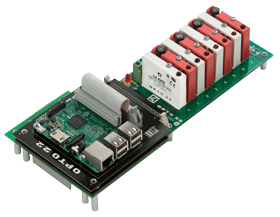 It's true: you can use your Raspberry Pi to monitor and control real-world industrial devices.
It's true: you can use your Raspberry Pi to monitor and control real-world industrial devices.
Reliable Opto 22 G4 digital I/O and SNAP digital I/O now work with your Pi.
One of the simplest ways to program your Pi may be Node-RED, designed by IBM Emerging Technologies.
Node-RED is a free, open-source software tool that can wire together hardware devices, APIs, and online services.
You use pre-built nodes for the devices and software you want to connect. For example, we've built Node-RED nodes for our SNAP PAC programmable automation controllers. You can also download nodes for weather services, databases, and a whole lot more. All these nodes are free.
So, how do you get started with Node-RED on your Raspberry Pi? Opto 22's Benson Hougland explains the process with step-by-step instructions in his new blog post: How to Build a Raspberry Pi with Node-RED and Industrial GPIO.
Take a look and get started!

