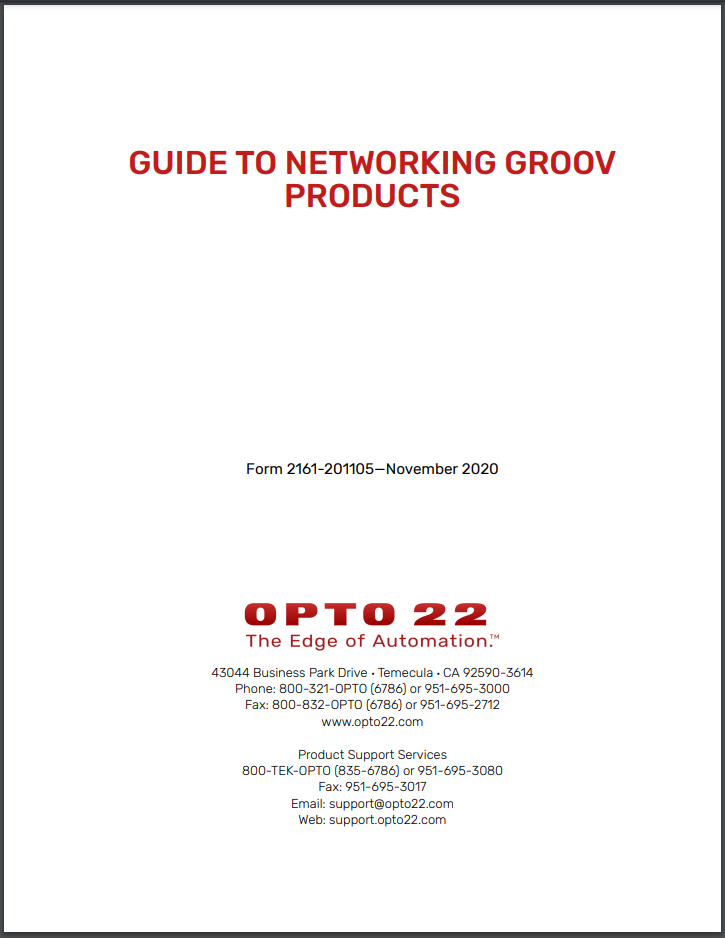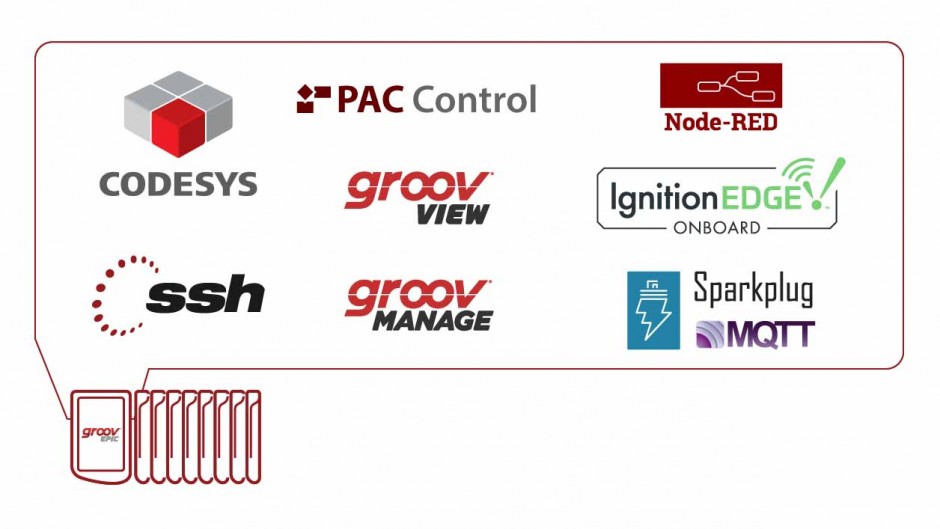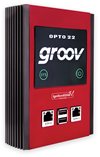Watch this updated groov View Quick Start video to learn how simple it is to start designing and building your HMI.
With browser-based groov View, you can easily build an operator interface to see and interact with exactly what you need. groov View is included with groov EPIC and groov Server for Windows.
To help you get up and running in no time at all, we've put together a new video that takes you through 3 simple steps of setting up an HMI with groov View. This is a quick, high-level overview presentation designed to get you started and more comfortable with the tool.
Watch and learn: groov View Quick Start.
Read More
Topics:
Videos,
groov server for windows,
groov View,
groov EPIC,
HMI
Need to change owners for a groov EPIC? Want to move groov Server for Windows to a new PC? Here’s how.
When you first activate a groov EPIC, a groov Box, or groov Server for Windows, you become the owner of that product. If your product is groov Server, you install it on a specific PC, tied to that PC’s MAC address.
But what if that changes? What if you need to make someone else the owner, or you need to move groov Server to a different PC?
These issues typically don’t arise with groov RIO because it doesn’t require activation, but they may affect these products:
Here are some tips for making these transfers.
Read More
Topics:
groov server for windows,
groov EPIC
Which products are affected, and how to update your affected systems
Opto 22 engineers have addressed the Log4Shell/Log4j vulnerability recently reported in news media this week. Firmware and software updates for affected products are now available. Opto 22 urges you to apply these updates immediately, regardless of whether you're using groov View.
The Log4j vulnerability affects all products running groov View software, including:
- GRV-EPIC-PR1, GRV-EPIC-PR2
- GROOV-AR1, GROOV-AR1-BASE, GROOV-AR1-SNAP
- GROOV-AT1, GROOV-AT1-SNAP
- GROOV-SVR-WIN, GROOV-SVR-WIN-BASE, GROOV-SVR-WIN-SNAP
Please see this Opto KB Article (KB90085) for more details.
Please note that the following Opto 22 products are NOT affected:
- groov RIO (GRV-R7-MM1001-10 and GRV-R7-MM2001-10)
- SNAP I/O brains, SNAP PAC controllers, and the PAC Project software suite
- Legacy products including mistic, Optomux, FactoryFloor, and others
Read More
Topics:
Updates,
Firmware,
groov server for windows,
groov View,
groov EPIC,
Log4Shell,
Log4j
Firmware and software updates were released this month to help you get the most from your groov systems.
January 2021 started off with some important new releases from the Opto 22 engineering team. There are significant groov View updates that affect the groov family of products: groov EPIC, groov Box and groov Server for Windows. We've even updated the PAC Project software suite to version 10.3003. Here's a quick recap of what you need to know.
Read More
Topics:
groov,
PAC Project,
Firmware,
PAC Control,
groov server for windows,
groov View,
groov EPIC,
software
Updated technical guide provides instructions for setting up communications between your Opto 22 groov products and your systems and equipment.
Are you using one or more of Opto 22's groov products? Our documentation team has just updated the "Guide to Networking groov Products" to help you securely monitor, control, and move data between your automation equipment and computer networks, including the internet.
Networking can be a complex subject, and connecting both operation technology (OT) and information technology (IT) can bring up some security concerns. We're here to simplify that process.
Read More
Topics:
groov,
Networking,
Node-RED,
MQTT,
Ignition Edge,
groov server for windows,
groov EPIC,
groov RIO
Take advantage of several new features and enhancements now available for the groov EPIC system, groov Edge Appliance, and groov Server for Windows.
A free firmware upgrade is all it takes to start enjoying the new programming capabilities available for your groov EPIC system: CODESYS to run your IEC 61131-3-compliant applications! Many performance improvements are also included.
And for the groov Box, and groov Server for Windows, you'll benefit as well with a simple software download to update your groov View projects that improves performance, and now connects to any OPC UA Server for no additional charge! This goes for groov EPIC, too!
Read More
Topics:
groov,
groov server for windows,
groov View,
groov EPIC
Do you have a groov Box or groov Server for Windows? Then you'll want to hear about our new maintenance renewal process and new options for 1-, 3-, or 10-year plans.
Why renew your groov maintenance?
That's how you get new upgrades for your
groov View software.
Updates include:
- New features like events, expanded gadgets, and interactive trends.
- Enhancements to existing features, like more pens for realtime trends, and using images as buttons
Read More
Topics:
groov,
groov server for windows,
groov View,
groov maintenance license