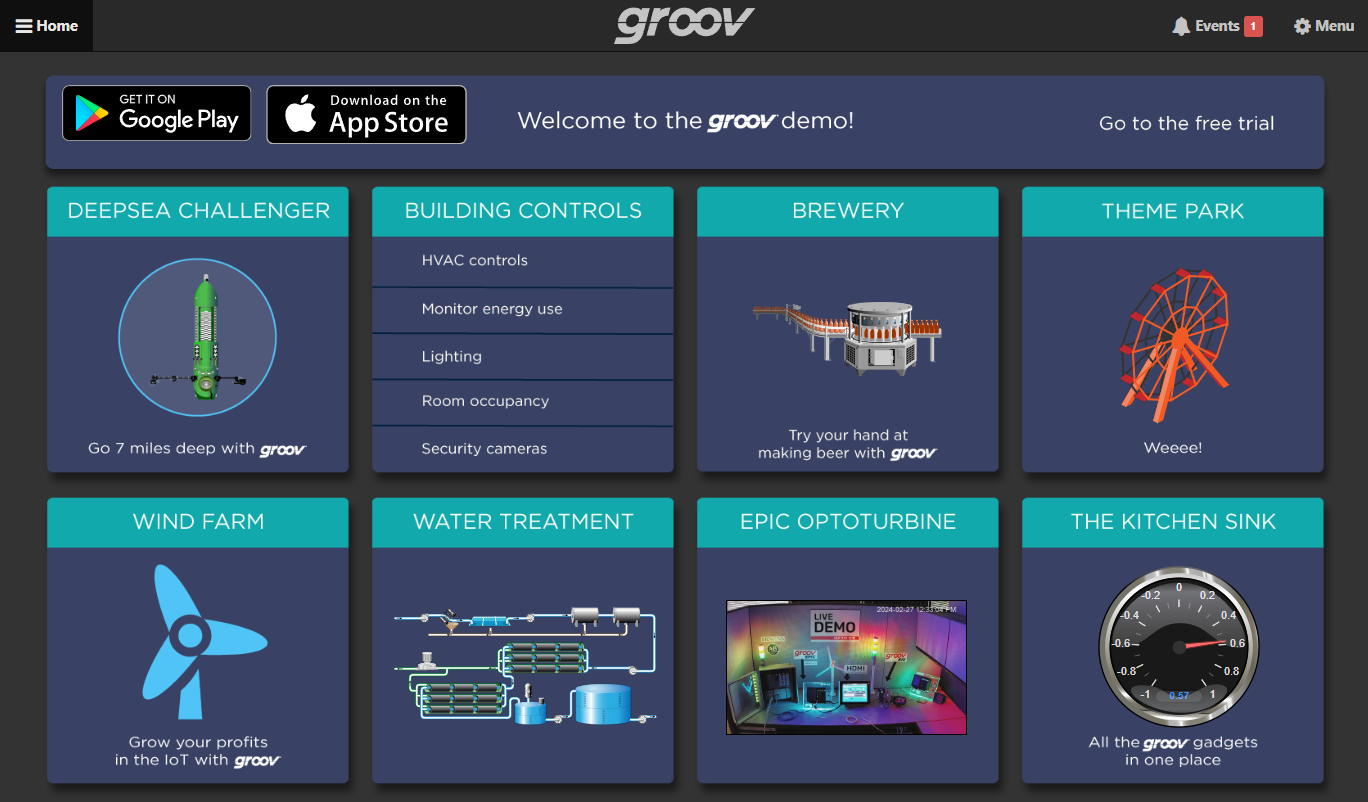Learn step-by-step how to build your browser-based operator interface and securely access it with any mobile device or from a remote location.
Do you need secure, mobile access to a process?
Maybe you want to see live video, confirm alarms, or verify what happened during an event. Or you just want your team to monitor a process without being tied to a control room. Now you can learn an easy way to create your HMI—for free.
Read More
Topics:
Training,
groov View,
groov EPIC,
OptoU
Ridge Vineyards explains how to go from manual system checks to new automated control systems that integrate seamlessly with existing equipment.
Are maintenance issues disrupting your day-to-day operations? Are manual "old school" systems causing unplanned shutdowns?
It's a common scenario in many industries, but Opto 22's new case study involves an agricultural application that needed an automated, scalable, reliable solution.
Learn how Ridge Vineyards gave its operators real-time control and remote monitoring of its wastewater processes.
Read More
Topics:
Case studies,
groov View,
groov EPIC
This new step-by-step video walks you through Opto 22's free image library and how to create custom graphics to enhance your HMI screens.
Are you hoping to take your projects to the next level with eye-catching graphics? Do you wish you could have more control and customization options when designing screens for your control programs? Then you should take advantage of Opto 22's free SVG Image Library.
This new 14-minute video shows you how to navigate to the library on the website, how it works, and how to use it with groov View—an easy-to-use tool for building and viewing mobile operator interfaces.
As your video host, Opto 22's Paul Hardt shows you how simple it is to use the image library, improve your HMIs, and monitor and control your systems, equipment, and data.
Read More
Topics:
groov View,
groov EPIC,
HMI,
SVG
Learn from the City of Morro Bay's dynamic operations and see how your systems could be adapted for real-time data.
Managing multiple control systems doesn’t have to be a headache. When Operational Technology Specialist Grant Chase went to work in Morro Bay, California, he found a utilities infrastructure in need of unification and stability.
The city’s water and wastewater control systems were a patchwork of different technologies—some dating back decades.
Grant was determined to rebuild a standardized operation with key security controls in place to protect critical infrastructure. See how edge controller technology played a prominent role in getting operators working smoothly on one platform to visualize data across all processes.
Read More
Topics:
Case studies,
Ignition Edge,
groov View,
groov EPIC
Check out the popular topics and most-watched videos of the year on OptoVideo—Opto 22's YouTube channel.
Do you find yourself on YouTube when looking for tips or advice on projects? Whether it be for personal hobbies or your job, chances are you've gone down a YouTube video rabbit hole—and gotten some great advice.
For the past several years, programmers, engineers, technicians, and other industrial automation professionals have gotten help from the video content created by Opto 22 developers and engineers. Are you one of the almost 30,000 OptoVideo subscribers? They, along with other YouTube users, have contributed to the over 3 million video views the Opto channel has received so far.
So what videos have proved to be most valuable this year? Let's take a look at Opto 22's Top 10 Videos of 2024.
Read More
Topics:
Videos,
Node-RED,
groov View,
Factory Training,
Anniversary
Take your HMIs to the next level with this free resource on the Opto 22 website.
Working on updating your HMI screens or looking for new design ideas? Whether it's for use with a groov EPIC (GRV-EPIC-PR1 or GRV-EPIC-PR2), groov Server for Windows (GROOV-SVR-WIN-BASE), or any other control dashboards you're working with, these free website resources can help.
Find all your SVGs, PNGs, GIFs, product images, and logos in one convenient location—the Opto 22 SVG and GIF Library.
These images and animations help
you easily build an operator interface to see and interact with the devices and data you need. And even better news...the library was just updated with more images and features you don't want to miss.
Read More
Topics:
groov View,
groov EPIC,
HMI,
SVG,
GIF
Discover how groov View, a simple, user-friendly HMI building tool, makes responsive web design easy.
I’ve had the line “Don’t it always seem to go, you don’t know what you’ve got till it's gone” from Joni Mitchell’s 1970 hit Big Yellow Taxi rolling around in my head the past few weeks.
I've been working on building web pages for a personal project I will use on my PC and my smartphone, so they must be responsive.
Because I’ve been working with groov View for so long, I’d forgotten just how really, really hard it is to use standard web design tools to build responsive web pages with graphical elements. There is so much HTML and CSS development required to get a single webpage to display nicely on both a PC-sized screen and a smartphone-sized screen (and everything in between).
With groov View, you don’t have to write a single line of code—it's all just drag and drop!
Read More
Topics:
groov View,
groov EPIC,
HMI
New case study shows how you can save costs and gain control over your systems, even with no PLC experience.
Have you been faced with challenges like outdated equipment, manual operations, or the inability to manage data in your projects or applications? Or are you short on time to implement new technology that has a steep learning curve? Then you'll want to read the latest case study featuring Tucker Energy Services.
Read More
Topics:
Energy management,
Case studies,
Node-RED,
groov View,
groov EPIC,
oil and gas
New case study shows how a new dosing and batching system saved labor costs and time.
Pinturas Tropical is a leading paint and coating producer operating in Santo Domingo, the capital city and main industrial hub of the Dominican Republic. They have been delivering durable paint products for over three decades. However, their existing PLC-controlled dosing and batching system required manual adjustments and led to waste in raw materials.
How Pinturas Tropical overcame these challenges is the subject of a new groov EPIC case study. Read how and why they turned to renowned systems integrator and certified OptoPartner RMS Industrial Tech to revamp their batch control system through better visualization and record keeping.
Read More
Topics:
Case studies,
Modbus,
Node-RED,
groov View,
groov EPIC,
OptoPartner
Visit Opto 22's two product demo sites for a hands-on learning experience.
I know, you're always on the hunt for tools that make your life easier and your projects cooler, and I've got something you might want to check out—interactive demos for groov View and Ignition Cloud Edition.
This is a chance to dive into what these platforms can really do for your visualization and overall SCADA needs. If you’re already familiar with Opto 22 products, you’ve probably heard of groov View—an intuitive, web-based HMI/visualization software that comes standard on every groov EPIC. You may not have heard of Inductive Automation’s Ignition—a versatile industrial application platform for SCADA, MES, IIoT projects, and more.
Read More
Topics:
groov View,
groov EPIC,
interactive demo,
Ignition Cloud Edition



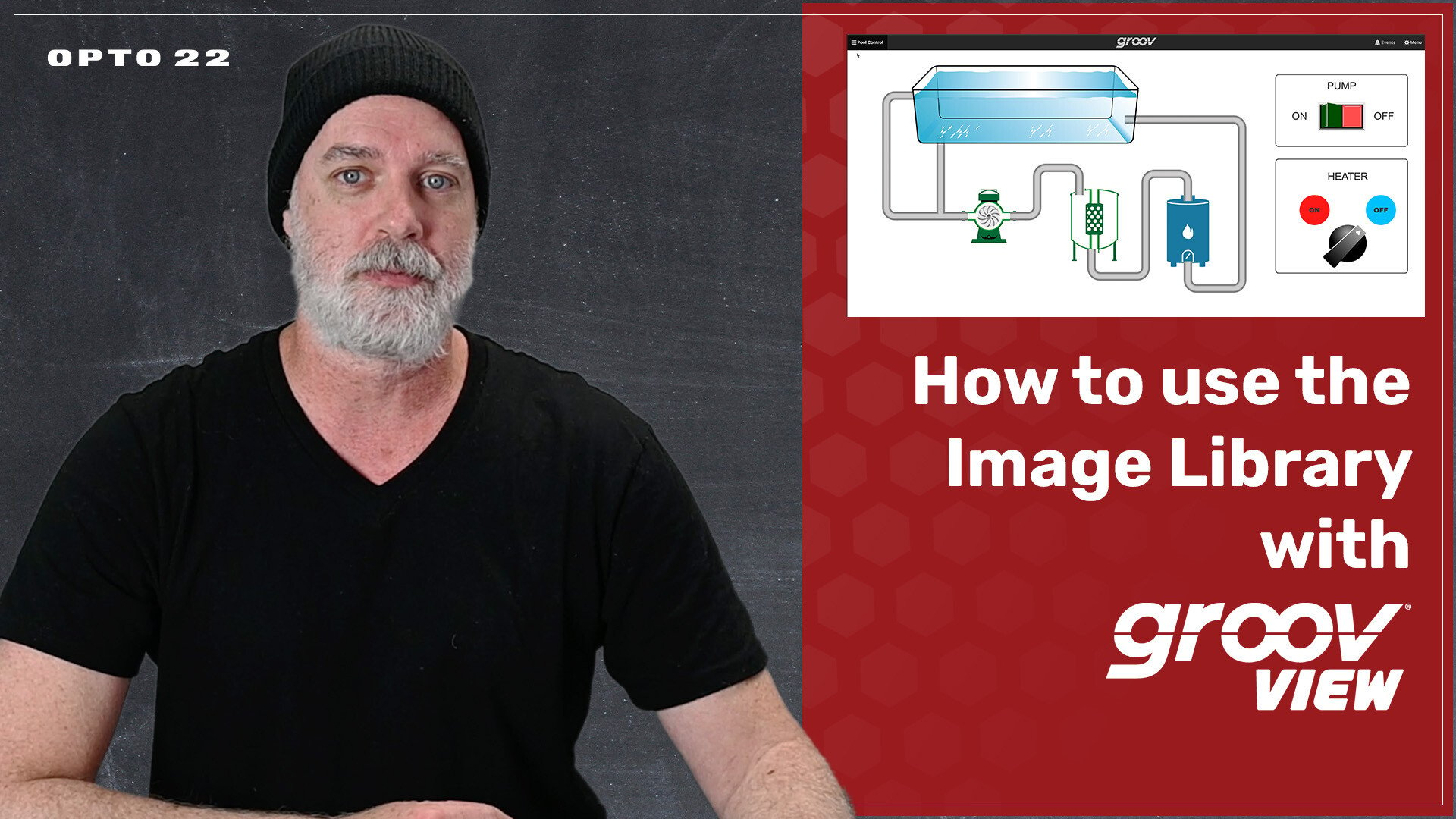



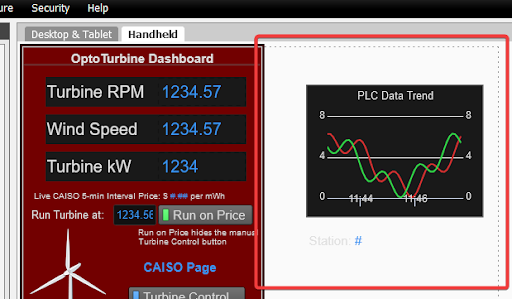
.png)