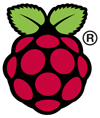 Are you using G4 or SNAP digital I/O with your Raspberry Pi®?
Are you using G4 or SNAP digital I/O with your Raspberry Pi®?
A lot of engineers are finding a Pi surprisingly useful in real industrial applications, as well as for prototyping and experimenting. Used with Opto 22's reliable industrial I/O, your Pi can safely switch 5-60 VDC, 120 VAC, and 240 VAC loads.
We've recently added more examples on our developer website to help you get started or expand what you've already done.
Examples include:
- Read and Write from a Terminal—Screenshots show LXTerminal
- The Pi Filesystem—Uses the sys/class/gpio library
- RPi-GPIO Library—Examples using the RPi.GPIO (Python) library
- Configure-Read-Write Script—A sweet Python script to configure, read, and write to I/O modules
- Read and Write with Node-RED—Can be used with or without the Digital I/O Carrier Board for Raspberry Pi
 You'll also find helpful tips for using your Pi to read and write to I/O.
You'll also find helpful tips for using your Pi to read and write to I/O.
See the industrial I/O for Pi examples.
Raspberry Pi is a registered trademark of the Raspberry Pi Foundation.

