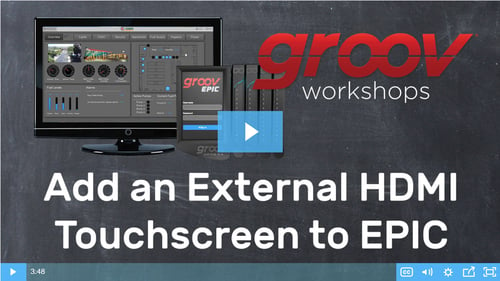This video provides step-by-step instructions for adding an external touchscreen to the groov EPIC processor.
Our video library continues to expand and we've just added another video to the groov workshop series:
Add an External HDMI Touchscreen to EPIC
You'll begin by reviewing the software settings and hardware requirements of the groov EPIC system. The video will then take you through setting up and connecting the monitor through groov Manage.
Remember, you can use just about any HDMI monitor to display the groov View project you build, but in this instance a touchscreen will require a Projected Capacitive (PCAP) screen.
Get all these details and more in this short video. Thanks for watching!