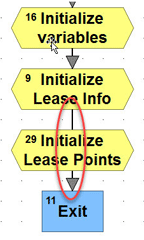 A recent hint shared in the OptoForum reminded us of a super-useful tool in PAC Control that you might not know about: find missing connections.
A recent hint shared in the OptoForum reminded us of a super-useful tool in PAC Control that you might not know about: find missing connections.
Say you're moving blocks around or copying and pasting them. Of course you're in a hurry to get it done, and you forget to make new connections with existing blocks.
When you debug, your strategy doesn't give the results you expect.
Good time to check for missing connections.
1. With the strategy open, choose Edit > Find.
2. Click Missing Connections and then click Find.
You'll see a list of all the blocks that have connections missing:
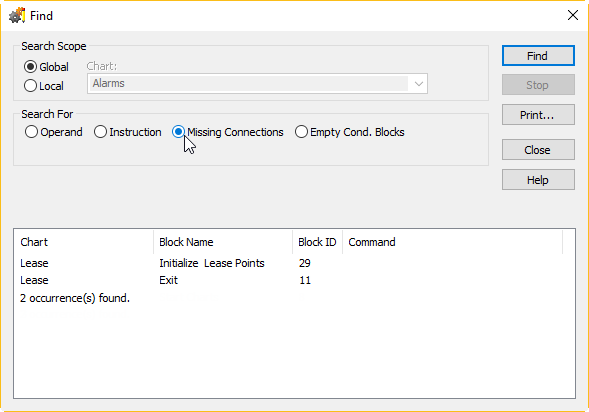
This list includes any block that might be a problem, but some of the missing connections are probably OK, because you intended it that way.
For example, in the list above, the "Exit" block has only an incoming connection, no outgoing one. That's because our OptoForum poster wanted the Lease chart to reach that block and then stop. So that missing connection isn't a problem.
But the "Initialize Lease Points" block in the Lease chart should be connected, so that needs fixing.
When you search for missing connections, be sure to check all the blocks in the list to see if they're correct. On decision blocks, make sure both the true and false exits are present—it's easy to miss one. Also watch out for blocks unintentionally placed over connections (as in our example) or connections that go over, instead of through, a block.
You'll notice you can search for empty condition blocks in the Find dialog box, too. Also another helpful tool for debugging.
What are your favorite tips for debugging your strategy? Be sure to share them in the OptoForum.

