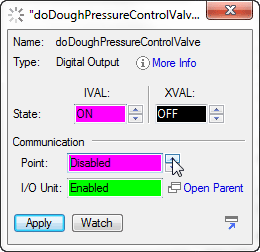 If you use PAC Control to develop your control programs, here's a question you may have: What the heck are IVAL and XVAL?
If you use PAC Control to develop your control programs, here's a question you may have: What the heck are IVAL and XVAL?
You see these terms in Simulation commands such as IVAL Set Analog Point, and you also see them when you inspect I/O points in Debug mode.
- Meet IVAL—IVAL is the Internal value of an I/O point, kept within the controller from the last time strategy logic accessed that point. The IVAL may or may not be current.
- And XVAL—XVAL is the eXternal value, which is the "real" or hardware value of the I/O point on the I/O unit. This value is in the brain, not in the control engine or strategy logic.
The IVAL is updated only when logic in the controller reads or writes to the point, for example when the Move command is executed. So if an IVAL doesn't match an XVAL, the most likely cause is that the strategy logic doesn't access that point on a regular basis—which is usually fine. One of the advantages of flowcharting over ladder logic is that the controller accesses I/O points only when it needs to, rather than wasting resources with unnecessary communication.
Why have IVAL and XVAL? The main use for IVAL and XVAL is in simulation and testing. For example, you may want to test output performance by forcing the output's XVAL to a particular value. Or you may test program logic by forcing an input's IVAL to a value.
In order to test, you first disable the I/O point or I/O unit so the strategy cannot read from or write to the point. You can disable an I/O point or unit in two main ways:
- In Debug mode, double-click the point on the Strategy Tree and modify the point's settings and values through the inspection dialog box (shown above).
- Within the strategy, use a Simulation command such as Disable Communication to Digital Point, Disable Communication to Analog Point, or Disable Communication to I/O Unit. When finished testing, use the related Enable command to re-enable the I/O point or unit.
You can also disable a point or I/O unit when you configure it—for example if you don't have hardware yet but are already programming your control strategy. When you've finished testing, you can go back into the configuration dialog box and enable it.
Questions? There's more information on IVAL and XVAL in the PAC Control User's Guide, form 1700.

