Need help outside of business hours? Bookmark or save this blog post for easy access to documents and resources that can assist you if you need help with product questions or troubleshooting.
One of the best things about Opto 22 product support is: it's free! The dedicated team of technical support engineers is here to help you during regular business hours, Monday-Friday, 7:00 a.m. to 5:00 p.m. (Pacific Time).
But what if you need assistance outside of business hours?
Several resources available on our website, accessible 24/7, can answer your questions, explain the details of product features, or provide troubleshooting advice. Here's a list of the most popular and often referenced documents that our own support team uses regularly.

Product Release Notes
When you have questions about a new firmware release or product update, the release notes that accompany each new update can be very helpful. Here are a few you may need:
- PAC Project (for both the Basic and Professional versions) - Includes information on new features, enhancements, and bug fixes for the current and previous releases of each PAC Project application: PAC Control, PAC Display, OptoOPCServer, OptoDataLink, SoftPAC, PAC Manager, and Tools.
- groov EPIC Processor Firmware (part numbers GRV-EPIC-PR1, GRV-EPIC-PR2) - Includes information on new features, enhancements, and bug fixes for each component of the processor: groov EPIC processor firmware, PAC Control Engine, groov Manage, groov View, Node-RED, Data Service, Ignition Edge®, and CODESYS® Runtime Engine.
- groov RIO Firmware (part numbers GRV-R7-MM1001-10, GRV-R7-MM2001-10, and GRV-R7-I1VAPM-3) - Includes information on new features, enhancements, and bug fixes for groov Manage, groov View, Node-RED, Data Service, and Ignition Edge® (GRV-R7-MM2001-10 only).
- groov I/O Module Firmware - Lists the latest updates to the firmware for groov I/O modules, including information on new features, enhancements, and bug fixes.
- CODESYS Library Package - Describes the new features, enhancements, and bug fixes delivered in the latest release, as well as previous releases of the Opto 22 Library Package for the CODESYS Development System.
User's Guides
Each product also has a detailed user's guide with step-by-step instructions, including troubleshooting tips:
| Product | Document |
|---|---|
| groov RIO Universal Edge I/O | groov RIO Universal I/O User's Guide |
| groov RIO EMU Edge I/O | groov RIO EMU Energy Monitoring Unit User's Guide |
| groov EPIC System | groov EPIC User's Guide |
| SNAP PAC System | Quick Guide: Troubleshooting Info from SNAP PAC Systems |
| PAC Control software | PAC Control User's Guide |
| PAC Display HMI software | PAC Display User's Guide |
| groov View software | groov View User's Guide |
| groov Server for Windows | groov Server User's Guide |
| SNAP PAC S controllers | SNAP PAC S-series Controllers User's Guide |
| SNAP PAC R controllers | SNAP PAC R-series Controllers User's Guide |
| E1 and E2 brain boards | E1 and E2 User's Guide |
Working with some of our older control systems? We suggest Form 1104: Troubleshooting Legacy Opto 22 Products.
OptoForums
You're encouraged to join the OptoForums community! Hosted and moderated by Opto engineers, the Forums have valuable technical advice, sample code, product feature discussions, and firmware release previews that you can't get anywhere else. You'll find great resources and tips from experienced Opto 22 product users—and get the chance to help other users with your insights.
Opto KnowledgeBase
![]() Written and reviewed by our own support engineers and technical writers, the Opto KnowledgeBase is a valuable library of articles that are based on previous tech support cases. You'll find workarounds, fixes, and solutions in these KB articles, and you may find your specific question already answered. Just type a topic or keyword in the KnowledgeBase search box.
Written and reviewed by our own support engineers and technical writers, the Opto KnowledgeBase is a valuable library of articles that are based on previous tech support cases. You'll find workarounds, fixes, and solutions in these KB articles, and you may find your specific question already answered. Just type a topic or keyword in the KnowledgeBase search box.
You'll also find these KB articles linked in the Release Notes documentation.
Resources and Tools
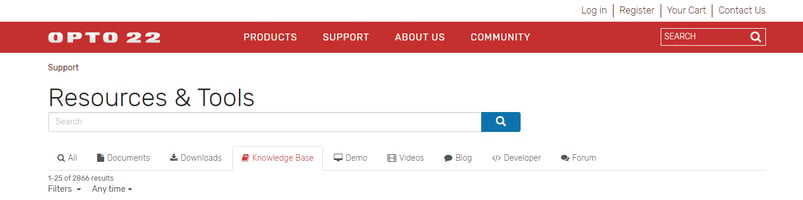
While searching the KBs, you may notice that the Knowledge Base is located in the Resources and Tools section of our website. There, you can also click on one of the other tabs across the top menu, which gives you the option to search for:
Opto 22 Developer Site
The Opto 22 Developer website site gets a lot of traffic from developers working with groov EPIC, SNAP PACs, Node-RED, and even industrial I/O for Raspberry Pi. Since all Opto 22 products are designed on open standards, you have a variety of ways to interact with them and integrate with other systems. The developer site helps you do that.
We hope the information in this post becomes a handy reference you keep bookmarked. However, remember that our support team is here to help! Contact us through our website, speak with an Opto 22 engineer, send an email to support@opto22.com, or call 951-695-3080, Monday through Friday.
Looking for product support outside the United States? Here are International Support options.
