groov EPIC firmware version 1.5.0 is available now and has several great new features and a few bug fixes. While our groov EPIC Readme file has all the technical details, here's a sweeping look at the new features I'm most excited about.
(Existing groov EPIC users can log into your MyOpto22 groov Manage account now to get your free update!)
New external HDMI monitor support
groov EPIC has always worked with projected capacitive (PCAP) monitors, but this version of firmware adds support for several resistive touchscreens, including calibration capability.
In addition, groov EPIC now offers more resolution settings. Plus, any HDMI settings that you apply will now be retained though a reboot/power cycle.
USB Memory Stick Access
You can now insert a USB memory stick in either USB port on the groov EPIC processor and use it for additional file storage. You can also copy, move, and delete files from groov Manage or through RESTful API calls from Node-RED, PAC Control, or from your own application running locally on the groov EPIC, or securely from any application with network access.
Now you can log data to USB from any application running on your groov EPIC processor!
Just like other user files, files on the USB stick can be mounted in either the secure or unsecure file area on the groov EPIC. Node-RED can access USB files mounted in the secure file area, which requires authentication and a secure protocol (HTTPS); PAC Control and CODESYS control engines can only access USB files mounted in the unsecure area.
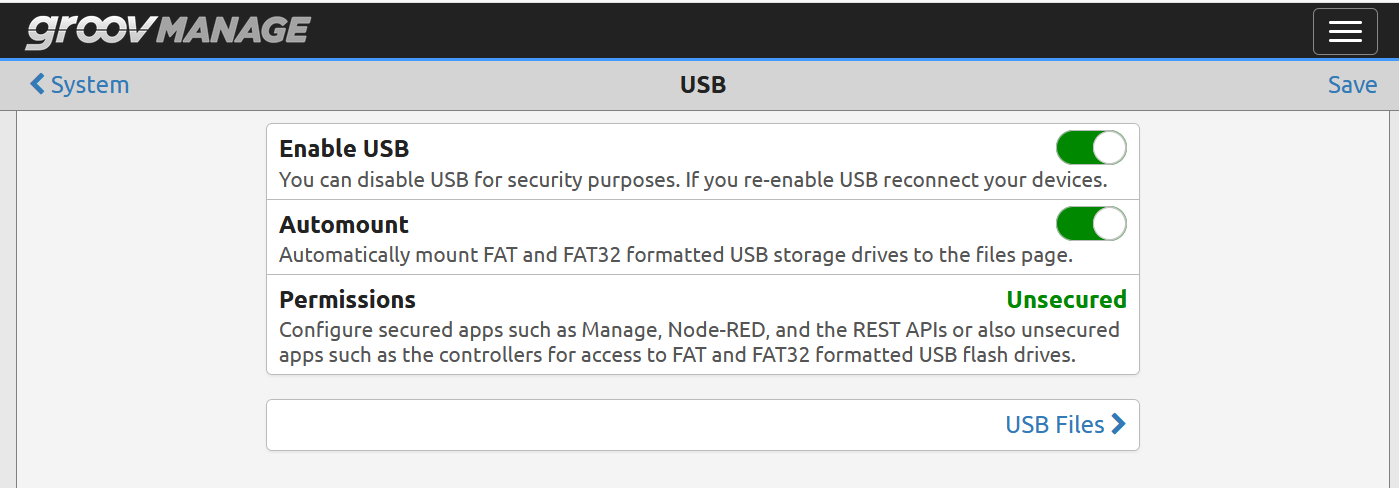
Node-RED v1.0.2
The version of Node-RED that is running on the groov EPIC has been bumped to version 1.0.2. This version is a huge milestone for the Node-RED community, as told through one of Node-RED's founders and lead developer, Nick O'Leary in this blog post.
Look for a future blog from our own Terry Orchard as well that covers exactly what this means for you, but in short, you’ll find many new editor features, a UI facelift, and a more stable code base.
New module support
This firmware version brings with it support for the recently released GRV-CCANI-2 and GRV-ITM-12 modules.
- The GRV-CCANI-2 module provides two Controller Area Network (CAN) 2.0-compliant serial communication ports for an EPIC. Often used with large stationary engines or vehicles, the GRV-CCANI-2 will enable communication with the onboard CAN bus.
- The GRV-ITM-12 module provides 12 channels of thermocouple and millivolt input. It's a non-isolated, higher density, and lower cost-per-channel version of our GRV-ITMI-8 module.
Modbus and MMP Calculator
Those of you who have been around Opto 22 awhile know of the power of PAC Manager and its ability to find the OptoMMP memory map address for just about every point and feature on an OptoMMP-based brain (like SNAP-PAC-EB1/2, SNAP-B3000-ENET, E1, etc.).
With this EPIC firmware update, you’ll now have the same capability built right into groov Manage, which means this powerful feature found in PAC Manager is now available directly from your web browser. You can select the category and then see MMP addresses for each feature under that category. And for those of us who use Modbus, you can also see the Modbus device ID/register for that point as well.
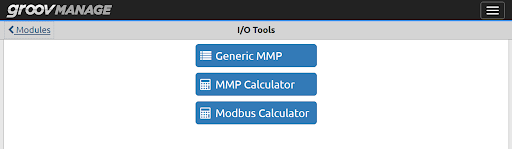
groov View 4.2a
This update to groov View brings with it several handy new gadgets and gadget options.
- Auto Navigator gadget. You can now add this invisible gadget to a page, so that when a boolean tag becomes true, it will automatically move any viewers of that page to another page that you set up in the gadget. One example of the Auto Navigator gadget is to build an alarm/notification screen that the gadget will direct users to when alarms are active.
- Color range on Text Area and Value gadgets. You can change the default color of a tag’s value or optionally have it change color or format style based on the value of a tag. For example, the value could become bold and orange when a specific value is reached. You can create multiple conditional format rules if you want.
- Visibility. All gadgets now have the option for a Visibility tag. This is a separate boolean tag that determines visibility only. If the tag is true, the gadget appears on the page; if it is false, the gadget disappears.
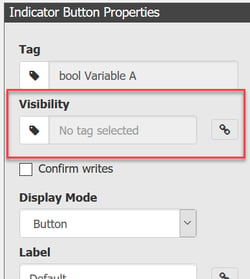
- Event tags. Events are now exposed as boolean tags, so you can link any event to an appropriate gadget. This will make it easy to build a custom event/notification page right in your project. As soon as you create an event, it’s available as a tag. To see these tags, go to the Gadget Palette, click the Tags tab, and then click the Events device.
- Rectangle and Oval gadgets (Shape gadgets). Two new gadgets are the Rectangle and Oval. The Rectangle produces squares and rectangles of any size, with squared or rounded corners. The Oval produces circles and ovals. You can choose any color and transparency and combine these with other gadgets. In addition, their size (height, width, or both) can be dynamically adjusted by tags. These new gadgets will make it a lot easier to build things like tank level indicator graphics.
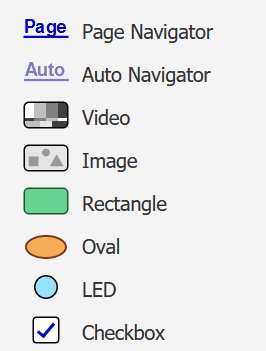
- Improved Log Viewer. The groov View log file now loads much faster and is easier to read.
- Improved tag picker. You no longer have to enter the full tag chooser dialog just to change table indices. This makes any recurring gadgets linked to tables a lot faster to configure.
For more information on the new groov View features, see the groov View User’s Guide.
So that’s a quick overview of many new features in firmware version 1.5.0. In no particular order, I’m really looking forward to the new version of Node-RED, USB stick support, and the new gadgets in groov View.
What new features will be most helpful to you? Let us know in the comments.
Questions about how to update? This basic checklist gives a high-level view of steps for updating your groov EPIC processor with new firmware.
Cheers, mate! -Ben

