See what's new in the latest version of Node-RED included in groov EPIC 3.4 firmware.
With every groov firmware update we also include updates to the software our devices run, whether that’s groov View, Ignition, or Node-RED. The recent groov EPIC 3.4.0 update is no different! In this post, I’ll briefly go over some of the biggest updates to Node-RED, which has been bumped to v2.2.2. If you want to know more about the 3.4.0 groov EPIC firmware, check out Ben’s forum post.
With Node-RED 2.2.2, there are a lot of quality-of-life changes and improvements to the user interface that make flows easier to build and maintain. I’ll focus on some of the most impactful changes, but if you want a full, detailed description of absolutely everything new, you can find even more information over at the official Node-RED blog: https://nodered.org/blog/
The updates to Node-RED that I’ll be focusing on fall into three main groups: general editor changes, workspace and wiring additions, and some changes to core nodes.
General editor changes
The first time you launch Node-RED after updating your firmware, you'll see a “New Welcome Tour Guide” that will serve as an introduction to the Node-RED editor. Once you have gone through or dismissed this tour one time it will not appear again. Once you’re past the tour, the first new thing is at the top of the editor in the flow tabs, which you can now hide by clicking the eye icon. If a flow is enabled, it will keep running in the background after you hide it; similarly, disabled flows will stay disabled and hiding them will reduce clutter in your editor. To view all your flows as well as easily hide, un-hide, enable, and disable them, just bring open the info tab in the right sidebar.
Another change to make the editor visibly cleaner is that now nodes with hidden labels, like link nodes, can snap to the workspace grid on either the right or left edge so everything will align nicely.
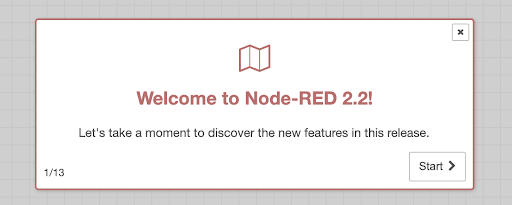
Workspace and wiring additions
Beyond just visible changes, there have been several updates to how you can interact with wires in the workspace. Specifically it is now possible to select multiple wires using ctrl + hold left click and drag your cursor over the wires you want, or you can delete them with ctrl + hold right click to “slice” multiple wires to quickly delete them.
If a node has multiple wires either going into the input port or out of the output port, it can be tedious to rewire everything after moving or deleting the node, but with this update you can use ctrl + delete to remove a wire and automatically re-wire the outputs to the node that fed into the deleted node, which alleviates the need to do any rewiring at all. If you find yourself just moving wired nodes rather than deleting them, you can also assign a shortcut to detach a wired node and reattach the wires without deleting anything.
In addition to these wiring improvements, the search function has also been improved. It can be found in either the top-right hamburger menu or with the default shortcut ctrl + F. The search now remembers the search history, making it faster to get back to where you need, and individual flow tabs will remember your zoom level and scroll position so you will not have to spend as much time navigating around to get to the parts of your flows you want to change.
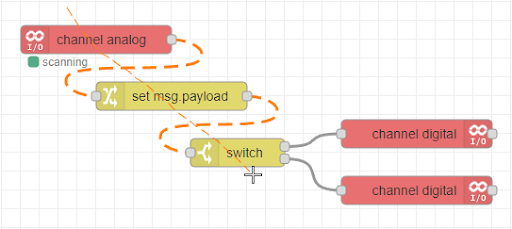
Core node upgrades
Finally, there are some changes to the pre-installed core nodes that are worth mentioning. One of the biggest improvements is that property input fields for nodes like the debug, change, and switch nodes now have auto-complete, which makes it easier to fill in common properties that core nodes produce and consume. The change node also has been given the ability to create a “deep copy” of message, flow, and global values, which allows for the creation of a true clone of objects in memory rather than a “shallow copy” which is just a reference to the original object.
One more core package that has gotten some additional features are the MQTT nodes, which have been updated to accept dynamic configuration that can change topic subscriptions and broker connections on-the-fly using message properties. This can help manage network traffic, manage redundant or duplicate connections, and allow more flexibility in MQTT applications.
Finally, if you’re a fan of the link node, you’ll find the new “link call” node to be a very useful addition to your workflow. This new node lets you have a link in and link out on either end of a string of nodes, then make use of all that functionality with a call node. This means you can easily reuse nodes to do repeated tasks without needing a subflow, while reducing visual space and flow export size.
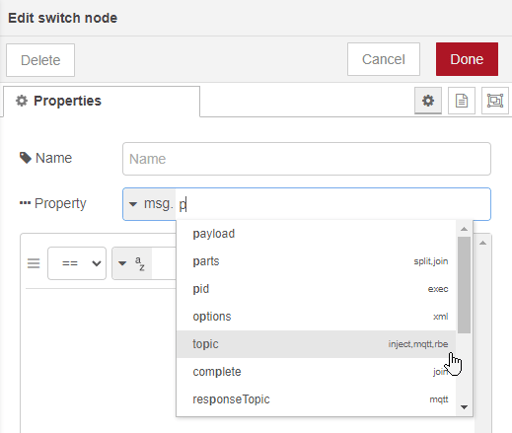
And that covers some main highlights of the updated Node-RED version in groov EPIC firmware 3.4.0. If you have any questions or find any of these features especially useful, please drop a comment below, on our OptoForums, or head over to the Node-RED forum at https://discourse.nodered.org.
And as always, happy flowing!
