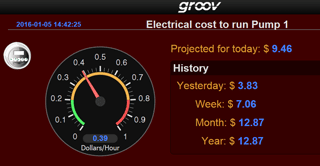 We've talked recently about digital and analog totalizing: getting total running values for on-time, flow, power production, and so on.
We've talked recently about digital and analog totalizing: getting total running values for on-time, flow, power production, and so on.
The next step is using those totals in your PAC Control strategy—and in your groov mobile operator interface—to get the information you need.
For example, you can compare this week's on-time for two pumps, or see how many kWh your photovoltaic system produced this month to check against your electric bill.
Or, as you see in the image on this page, you can turn this data into information such as how much it's costing you to run a pump.
Opto 22's Director of Training, Mary St. John, explains how to get these totals in this OptoForum post on Daily Totals.
Along the way Mary also gives you great tips on when to use OptoScript and subroutines, best practices for naming variables, and how to test and do sanity checks to make sure your code and resulting values are accurate.
Also you can import the included PAC Control subroutine into your strategy and use it to update your own weekly, monthly, and yearly totals. Be sure to read additional tips and gotchas in the forum thread. 
Related links:
