Get a mop, I spilt some electricity:
The past few blogs we have talked about visualizing water usage in groov and how it not only helped me save water, but also highlighted the fact that I was not seeing all the water use I thought I was.
Electricity is a bit different from most other things. Spill water on the floor and it's pretty obvious; spill electricity and often no one is the wiser.Was I seeing all the power use in my house? Are there any so-called phantom loads (sometimes called vampire loads) sucking or sipping power that I did not know about?
EMU, meet groov:
EMU stands for Energy Monitoring Unit (around the Opto building, at any rate—in Australia, it means something else entirely).
I think the title fits. It's a black and red box, you bolt it to the wall, hook up some wires, and you can monitor electrical energy.
The EMU comes with some really sweet software to get it set up and to see the most critical information from the unit. We installed one at our house before it was released, and there it sat for a while. I would check into it now and then, but it was hard to discipline myself to check in on it every day. My wife was not able to use the software since it runs on a Windows PC, something she does not have access to.
groov changed all that.
Here is the screen that I have built for our power monitoring.
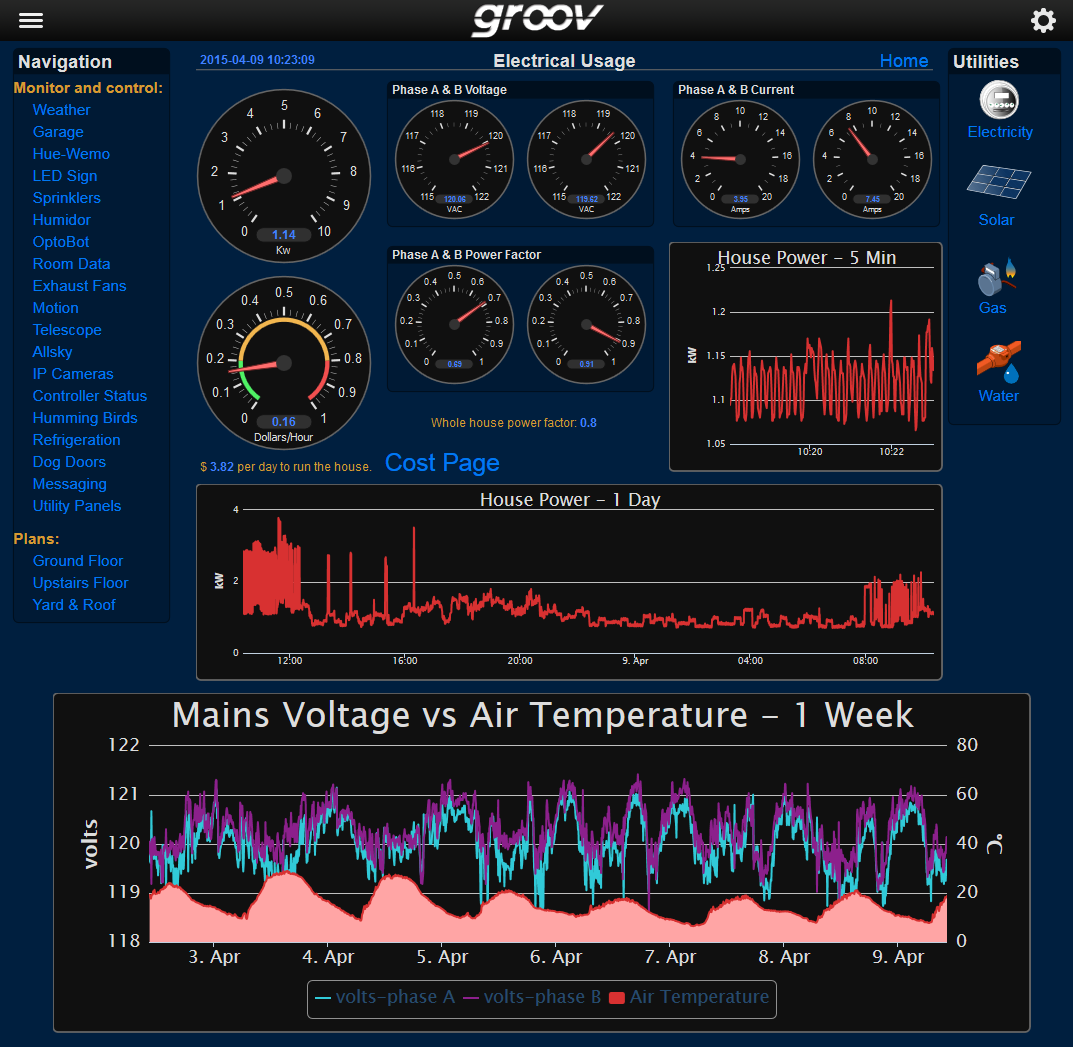
It's super simple to connect your EMU to your groov: just add the EMU's IP address as an Opto 22 Controller and import the data tags.
Of course, Opto has more than just the EMU to monitor your power. We also have a few SNAP I/O power modules. Single-phase and three-phase with the two main types of CTs (current transformers) are all covered.
Here is an overview diagram showing how I hooked things up at home where I only have two phases, but a three-phase hookup is the exact same concept.
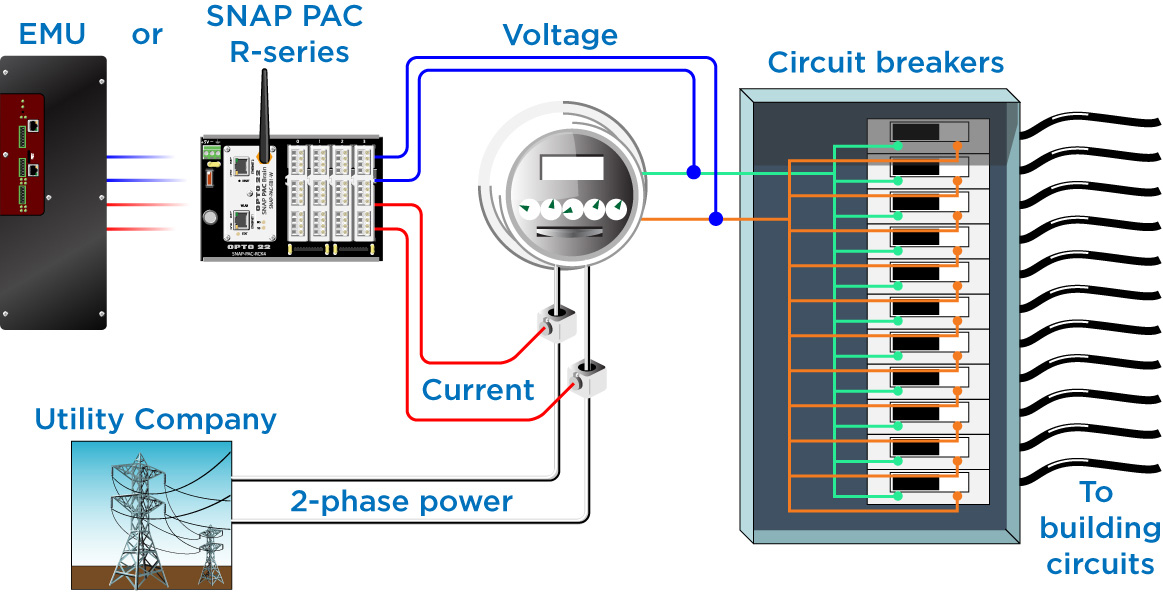
As you can see, it's pretty clean.
Of course the cool thing is that you can hook up to an electrical load like a house or factory, or a machine. To add to this, with a bit of creative thinking, you could hook up to three different loads since the EMU (and our power modules) are three phase. Sure, this assumes that the current in each leg of the 3-phase load is the same, but if you are after an indication of the load rather than exact phase-by-phase data, it's perfectly doable.
Back to groov. It did not take long for me to build the tablet screen and the mobile screen.
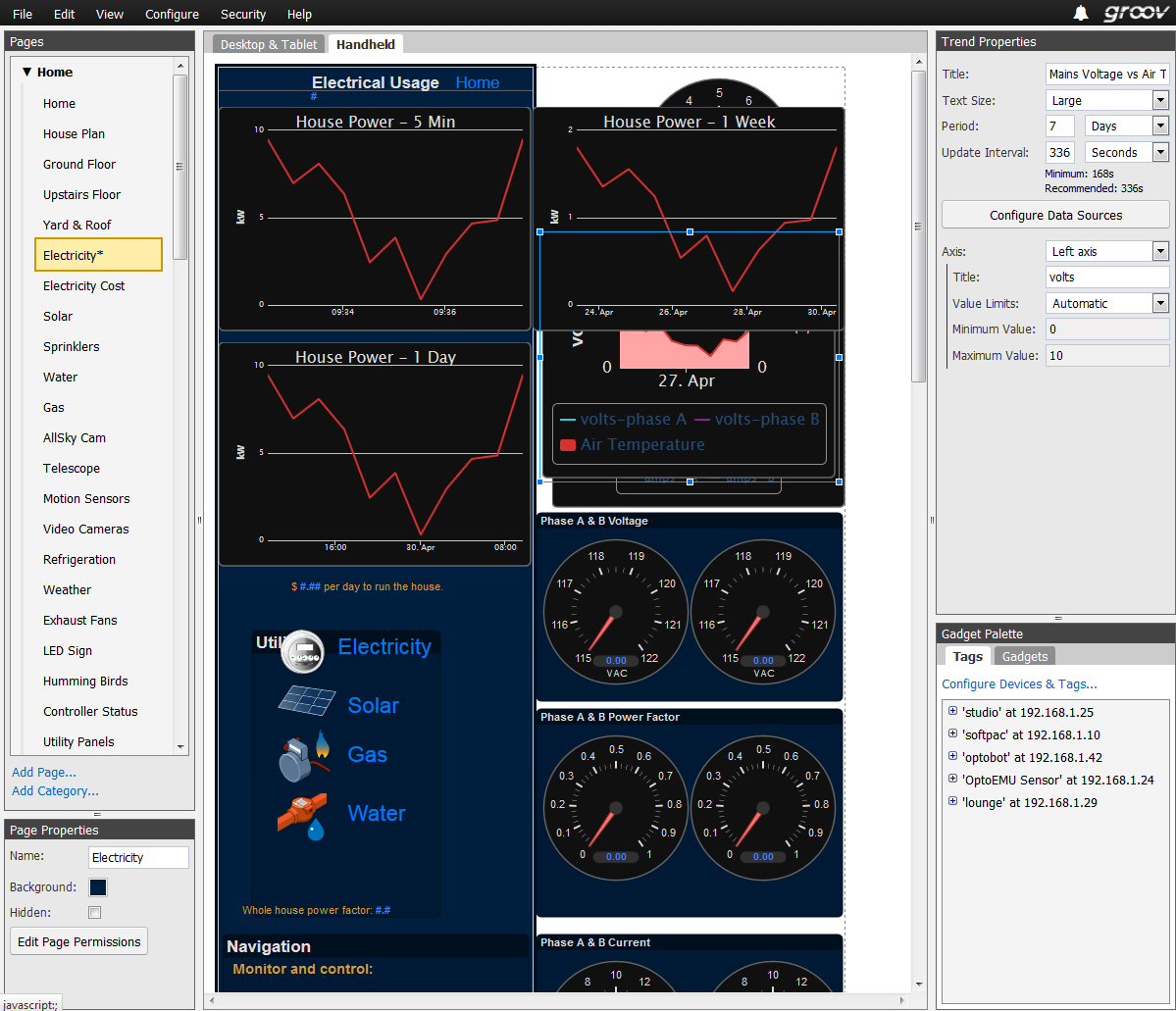
Notice how I have used the stash area at the right to park a lot of the trends and dial gadgets off the screen for the handheld (smartphone) view. When I am on my Android phone looking at the power, I just want a quick overview of what's happening. I don't need all the gory details of power factor and other stuff on my mobile.
That's the cool thing about groov, you can build the screens to show what you want, the way you want. You are in control of visualizing your data on your mobile or tablet.
The bottom line is now it's easy for me to see my whole house power. With the EMU at the service entry, I can be assured that I am seeing ALL my power usage as it enters the house.
There were no surprises. I can walk around the house with my trusty Android smartphone and turn loads on and off and see the trend graph change straightaway.
Sure, all those little loads add up. My base load is around 800 watts, but I am working on that, and it will be the topic of another blog down the track.
Electron flow:
I am happy to say that no electrons were hurt in the production of this blog. In fact most of them were recycled and get to live another day.
groov and the EMU are a really sweet option for visualizing power usage. Electricity is a big part of our lives. It just flows and we often don't even stop to think about it. With groov, I can see exactly what we are using right in my web browser.
Now, I just have to install my solar/battery system and save some electrons!
Till next time, Cheers Mate.
