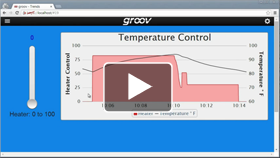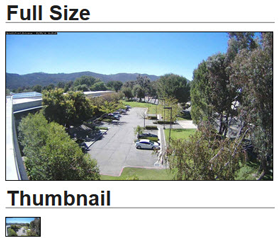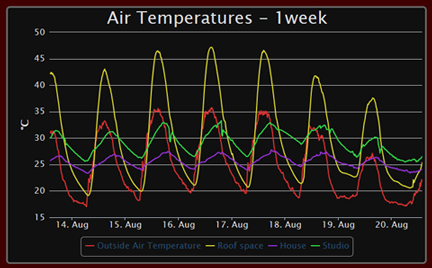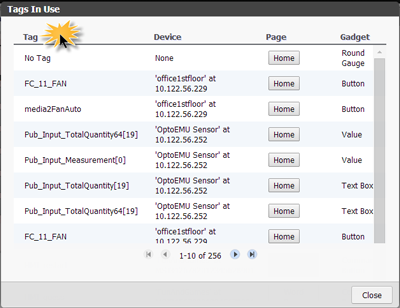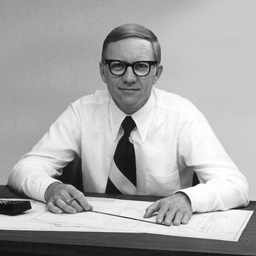You may have heard news reports about the Shellshock bug, a recent security threat that could allow hackers access to web servers and computers.
Jean Femia
Recent Posts
groov de Opto 22 hace que sea fácil de desarrollar una aplicación móvil para casi todos los sistemas y equipos de automatización.
Y puede usar la aplicación en casi cualquier Smartphone, Tablet o incluso una Smart TV, sin importar el tamaño, la marca o sistema operativo.
Check out these two new How-to Workshop videos for groov:
Using the Trend gadget in groov—groov 2.2 makes real-time trends much more flexible, with up to 4 pens, up to 7 days of data, and more. Watch this new video and see how to add the trends you need for your application.
groov 2.2 is now released! This free update includes plenty of new features.
We already told you about the new momentary button, better trending, dark background colors, and Stash.
This time we'll focus on some more new features that save you time and give you more flexibility.
In a new video on YouTube, Design World Managing Editor Leslie Langnau introduces the second-generation groov Box—fanless, compact, and industrially hardened.
The video highlights how you would use the new groov Box and includes a short getting-started piece by our own Ben Orchard.
Topics: groov
groov 2.2 is now released! It's a free update and it includes new and improved features you'll want to have, like these.
Improvements to trends
- Track more data with up to 4 pens
- Track data longer—up to 7 days
Is there a way to see whether a specific tag from your tag database is currently in use in your groov mobile interface?
Absolutely.
You can also find out where a tag is used, what gadget it's attached to, and whether it is used multiple times. Here's how.
You've got your groov Box and you're ready to plug it in and start building a mobile operator interface for your automation system. Great!
In our latest video, Opto 22's Director of Training Mary St. John walks you through the quick-start steps. You'll set up your groov Box, activate it and get your license file, enter passwords and begin your interface.
Can you remember? Bob and Mary Jane Engman can—they were in their house in Huntington Beach, California, planning a new company to manufacture the optically isolated, liquid epoxy-filled solid-state relays that Bob had drawn the design for at the kitchen table. That's Bob in the photo at the right.
This new manufacturing process made SSRs both more reliable and cheaper to build than others on the market. Better for customers. Better for business.
Bob and Mary Jane called their new company Optrol at first, but that name was already used by another company. So they chose Opto 22.
Topics: groov
Got the groov View app for your iOS or Android device? If so, be sure to get the latest update. Here are some new features you might have missed.
When you're looking at your groov interface, swipe right to see a list of your groov connections. The active one is in green. It remains active, so you can just swipe back to view it again.
On the groov list page, you'll see a new Settings button in the upper left. It opens a Settings page with several options: