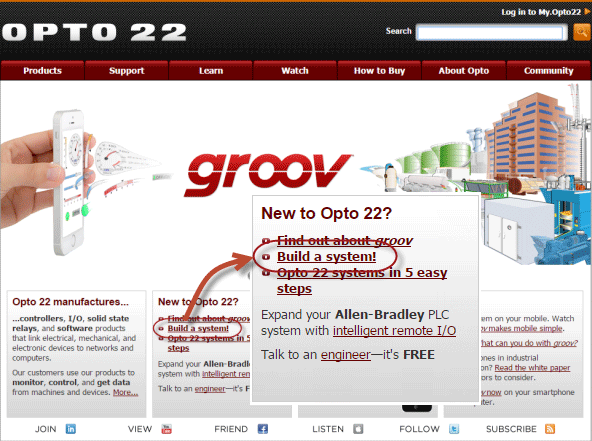Today's tech tip is for anyone spec'ing new I/O for your system. It's a "hidden gem" on our website: the SNAP I/O Configurator.
Today's tech tip is for anyone spec'ing new I/O for your system. It's a "hidden gem" on our website: the SNAP I/O Configurator.
This fun tool helps you build an I/O unit—mounting rack, I/O processor, and SNAP I/O modules.
Pick a rack-mounted controller or brain for I/O processing. There it is, on the rack.
Need a Factory Mutual approved, channel-to-channel isolated, digital input for DC voltage? Piece of cake. Check the boxes and choose the one you want.
Add all the analog, digital, and serial modules you need. If the rack is too large or too small, just click to change it.
You can even add accessories like a power supply, breakout boards, and wiring cables.
As you fill the rack, you can track the number of points you have. Look at wiring diagrams for each I/O module. Replace a part or add a note to it. Clear everything and start over, if you like.
When your I/O unit is the way you want it, you can save it and give it a name. Then send it to your cart for purchase or to your distributor for a quote. Or send it for review by one of our application engineers, who can answer questions you may have about its suitability for your application.
Find the SNAP I/O Configurator next time on Opto 22's homepage: