Get Sparkplug 3.0 compliance, updated Node-RED, and new options for your groov EPIC controller.
The engineers at Opto 22 have been busy working around chip shortages and supply chain delays, yet even with those additional efforts, we're announcing the release of a new groov EPIC firmware update, version 3.5.
If I had to sum things up, I’d say a lot of really nice quality-of-life improvements and solid bug fixes were the key takeaways here.
Let's take a high-level look at some of the new features in this release.
First up, we have bumped the core Node-RED version to 3.0.2. Terry has a great review of all that's new in this version, so check that out for sure. Hint, he loves the new default function node editor, and even I'm warming up to it.
Along with the new version of the Editor, we have also updated the Node.js engine that Node-RED runs on to version 14—a very welcome update.
But we are not done with Node-RED updates yet! We have added two new groov Manage menu features.
First, there are times for different reasons, you might want to go back to a previous version or three on a specific node. This was always possible, but you had to choose from a few somewhat convoluted methods. In this latest release, there is now a nice clean groov Manage menu option for this process. Put in the node name and the version you want, and click the button.
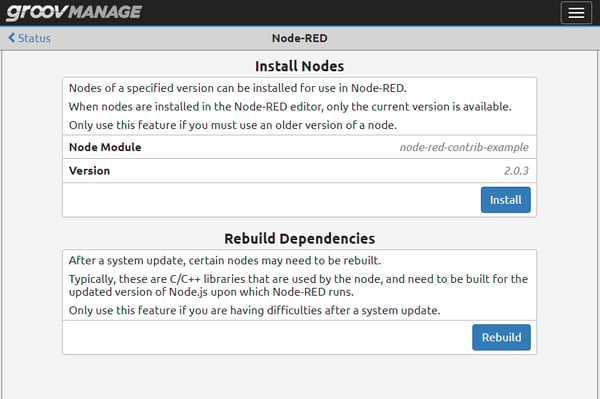
Second, not something that you need very often, but when you do, you will be glad to see the option to rebuild any Node.js dependencies.
Opto has been a big fan of MQTT and its more industrial big brother, Sparkplug B. With the 3.5 firmware release, we are pleased to announce that we have achieved Sparkplug 3.0 compliance. We will have more to say about this in a future blog, but it shows our commitment to this important, global standard.
Speaking of data services, we have added some nice process metrics to the Data Services groov Manage page, so you can see the CPU and other operating system-level data points. It's all about giving you quick insights into the processes running on your EPIC.
The groov power monitoring module (GRV-IVAPM-3) has been a runaway success. With 64 channels of three-phase power and energy data in a single module, there is little wonder. But if you wanted to make all that data available via MQTT or OPC UA with our Data Service, there were a lot of mouse clicks involved to set the Public Access attribute. I know firsthand as I have set up a few EPIC and RIO power monitoring systems here at the Opto 22 factory. Honestly, it was too many mouse clicks! With this 3.5 update, we have added a groov Manage menu I/O option labeled "I/O Batch Operations."
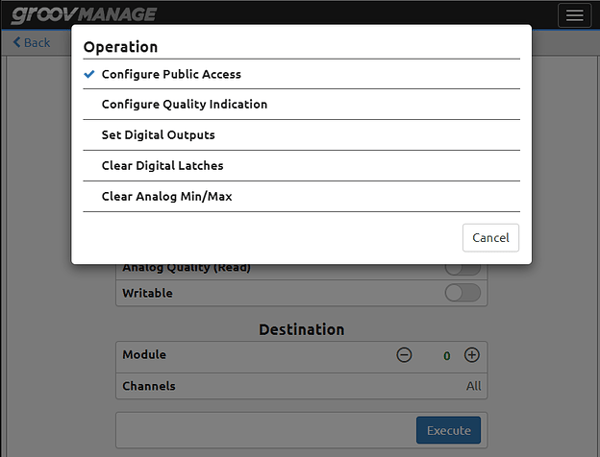
Now it's just a few mouse clicks to make a whole bunch of points public or perhaps reset some latches or counters or reset analog max/min values. You get the idea. A whole lot of power in just a few mouse clicks!
Have you ever used the streaming feature in either our SNAP or EPIC products? It's one of those features that has "been around for ages," but not many know about it until they need it. With this firmware update, it gets its own button. I used it in my previous life at the hospital in Australia, when I had to mirror a rack of I/O from one location to another without incurring the cost of running hundreds of cables. A mixed I/O rack can be mirrored over a single Ethernet cable. Very powerful. You will find the new menu option under I/O services.
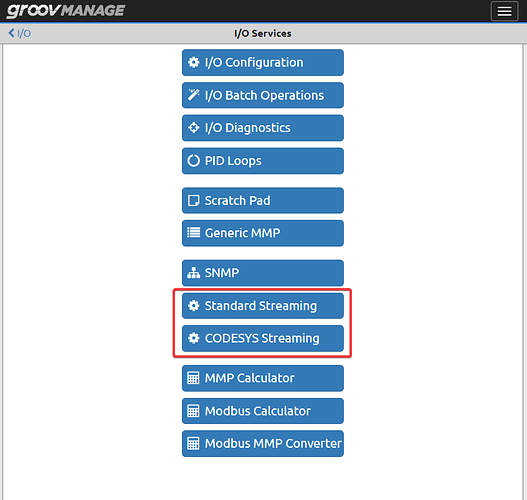
Also in this release are a bunch of core software updates: we have disabled the deprecated TLSv1.0, TLSv1.1 & Medium strength SSL Ciphers, updated Ignition Edge 7 to 7.9.21, updated Ignition Edge 8 to 8.1.21, Cirrus Link Modules to 4.0.16, updated the Java JDK To 8.0.372, and upgraded CODESYS Controller Runtime to 3.5.18.40.
Lastly, groov View gets the update treatment as well:
- Add OPC UA authentication (user/pass or certificate). This will allow your groov View project to connect with another OPC UA server that has authentication enabled.
- Add an option for a human-readable timestamp on trend downloads (vs. Epoch time). A lot of users are pulling CSV trend data from groov View, and this will help the process go a lot smoother when importing or opening the data in another application.
- Allow users to assign a default page per project, user, or group. This is very handy for large multi-tenant projects.
- Add the ability to hide the title/navigation bar totally. Kiosk users will find this really helpful.
- Show file size and use count in the image library.
- Bug fixes include removing the ":" from the vertical range indicator, fixing the dropped pages from the hamburger menu in View mode, fixing the No Tag selection, and fixing where deleting a gadget may cause the desktop and handheld views to get out of sync.
So there you have some of the highlights of this latest EPIC 3.5 release. For a more comprehensive list, view the firmware release notes - an overview of what's waiting for you in your manage.groov portal.
As usual, this firmware update and all its features are totally free of charge, no matter when you purchased your groov EPIC hardware.
Questions about how to update? This basic checklist gives a high-level view of the steps for updating your groov EPIC processor with new firmware.
On a closing note, if you are a groov hardware fan, you might be wondering about the same update for the groov RIO. Rest assured, that update is working its way through our quality assurance battery of tests with many of the same updates, and one really big new feature we can't wait to tell you about!
Be sure and subscribe to this blog, or keep an eye on the OptoForums for that release announcement when it lands.
Till then.
Cheers Mate.
-Ben

