With the latest groov 3.5 firmware update comes another new version of Node-RED, its 3.0 milestone release.
Get ready to see what's new in Node-RED when you update to groov EPIC 3.5. This new version includes all the additions of the 3.0.2 software, the most recently available at the time of writing, and node v14.20.0 and npm 6.14.17 package updates as well. Let's take a look.
The first thing you’ll see in every release of Node-RED since v2.1.0 is the welcome tour, which walks you through the main additions. Now with 3.0, you can also go back and see tours from previous versions; just go into the “Welcome Tours” section of the help tab.
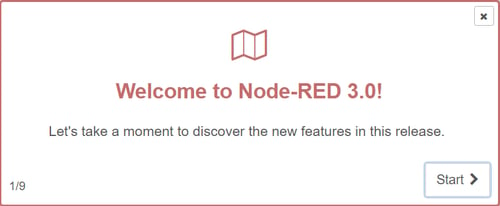
A huge quality-of-life improvement is the context menu, reached by right-clicking the workspace. This menu makes tasks like exporting, adding wire junctions and link nodes, and reaching the action list easier, especially if you’re not a big keyboard shortcut user.
But exactly what are wire junctions and when should you use them? They’re essentially a wire anchor point that doesn’t serve any function beyond wire routing and splitting. While they may seem more aesthetic than anything, having them in a complex flow can make modifying, debugging, and maintaining flows a much smoother experience. A lot of headache can be avoided by having clear wire paths that do not cross behind other nodes, so this is a very welcome feature. Junctions can also be added with the quick-add dialog by ctrl + left clicking the workspace or a wire.
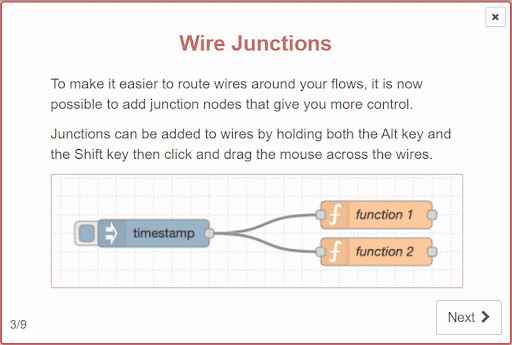
Another quality-of-life improvement is the addition of a debug path tooltip in the debug pane. When you’re going through the process of debugging, it can be a huge help to use the built-in filter to see only messages from the current flow or only specific nodes. But sometimes you need to track down exactly where an important message came from. By hovering over the node name next to the timestamp, you can now see which flow, subflow, and specific node it came from, making it much easier to keep track of the source—especially when using a lot of warnings and debug nodes.
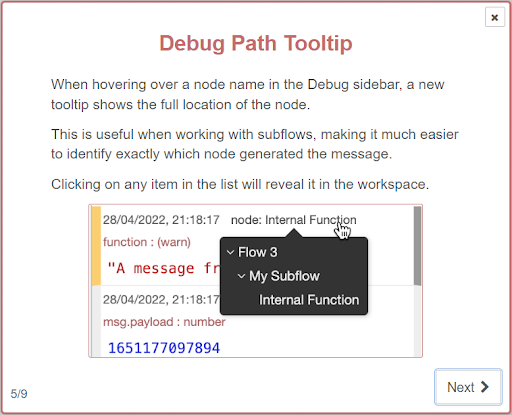
One last quality-of-life improvement is the ability to continuously search all your flows. After putting a word or phrase into the search, you'll see a new toolbar in the bottom left that allows you to go through all the results very easily. This feature is a huge help for projects with a lot of flow tabs, or when a specific property is causing unexpected problems upstream.
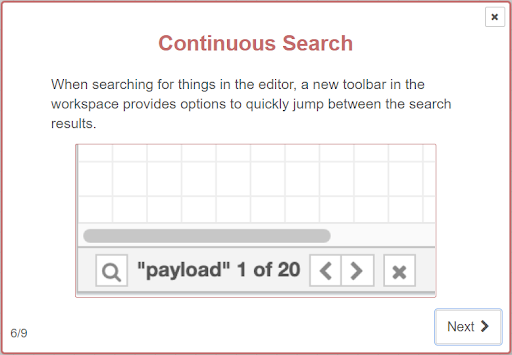
The last thing to talk about is the Monaco code editor. If you’ve used the function node at all in the past, it’s extremely likely that you were using the default “Ace” editor. It has been possible to change this to the Monaco editor through a settings file since Node-RED v2.x (which requires a free shell license for groov devices), but now Monaco is the default.
If you only lightly use the function node, you likely won’t notice a drastic difference, but this editor has a lot of extra features. It has been implemented in other development environments like Visual Studio Code, so it may seem more familiar to developers and coders. What you will notice is that it will give suggestions as you code using a dynamic autocomplete that will make it easier to type out variables and functions that you need. While you can modify your settings file to go back to Ace, I strongly recommend getting the hang of Monaco and its features, as Ace is planned to be removed entirely in future versions.
There are a few other smaller additions, like the fact that new debug and function nodes will be named sequentially, and you now have the ability to set a debug node to count the number of messages it receives. There is also a new dynamic setting for the link node, and preconfigured headers for the HTTP request node.
If you want to read more in-depth about these and other features, check out the full Node-RED blog here: https://nodered.org/blog/2022/07/14/version-3-0-released
You can also see all the little tweaks and bug fixes in the Node-RED GitHub repository: https://github.com/node-red/node-red/releases
Are there any new features you’re excited about, or things you would like to see in future versions? Drop a line in the comments below! And as always, happy flowing!
