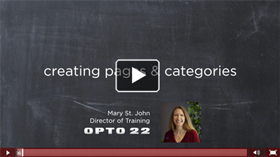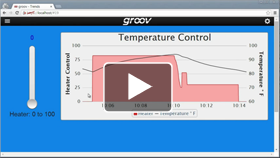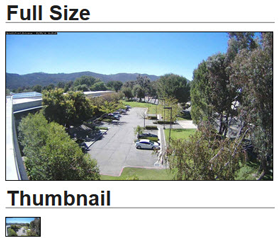And the answer is: YES
I know it sounds like an April Fool's joke, but it's really true: you can build a groov mobile interface for your older Optomux system.
So you can monitor and control it from your smartphone or tablet.
It works in spite of the fact that Optomux has been around since 1982, while groov is all about today.
Read More
Topics:
Videos,
groov,
Tips,
optonews,
Migration,
OptoNews 2015-04-01
People get excited about groov because they can monitor and control automation systems and equipment from their smartphones.
And it's true, groov makes it simple to build your own mobile app for just the equipment and systems you want to see.
Read More
Topics:
Videos,
groov,
Tips
Thousands of level sensors, rotary encoders, drives, and meters can use Modbus®/TCP to communicate their data. How would you like to monitor and control them from your smartphone or tablet?
Read More
Topics:
Videos,
groov,
Updates,
Remote monitoring
With all of my recent ramblings about the Internet of Things, I thought it might be a good idea to share someone else’s perspective on the world of IoT. Specifically what it is and why you should care. Benson Hougland, VP of Marketing here at Opto 22, had a chance to discuss the importance of the Internet of Things at a recent TEDxTemecula talk.
Read More
Topics:
Videos,
groov,
Internet of Things,
IoT
To help you get started with groov, we've posted some new groov how-to videos.
Learn the basics about user permissions and page navigation, and then check out a flexible new feature, too—the Stash.
Read More
Topics:
Videos,
groov,
Tips
groov de Opto 22 hace que sea fácil de desarrollar una aplicación móvil para casi todos los sistemas y equipos de automatización.
Y puede usar la aplicación en casi cualquier Smartphone, Tablet o incluso una Smart TV, sin importar el tamaño, la marca o sistema operativo.
Read More
Topics:
Videos,
groov
Check out these two new How-to Workshop videos for groov:
Using the Trend gadget in groov—groov 2.2 makes real-time trends much more flexible, with up to 4 pens, up to 7 days of data, and more. Watch this new video and see how to add the trends you need for your application.
Read More
Topics:
Videos,
groov,
Updates,
Tips
groov 2.2 is now released! This free update includes plenty of new features.
We already told you about the new momentary button, better trending, dark background colors, and Stash.
This time we'll focus on some more new features that save you time and give you more flexibility.
Read More
Topics:
Videos,
groov,
Updates
You've got your groov Box and you're ready to plug it in and start building a mobile operator interface for your automation system. Great!
In our latest video, Opto 22's Director of Training Mary St. John walks you through the quick-start steps. You'll set up your groov Box, activate it and get your license file, enter passwords and begin your interface.
Read More
Topics:
Videos,
groov
If you've been thinking about trying groov, now's a good time.
In this short video, Opto 22's Ben Orchard walks you through getting the free trials of both groov Server for Windows and the KEPServerEX tag server, installing them, and building and testing your own groov mobile interface.
Read More
Topics:
Videos,
groov