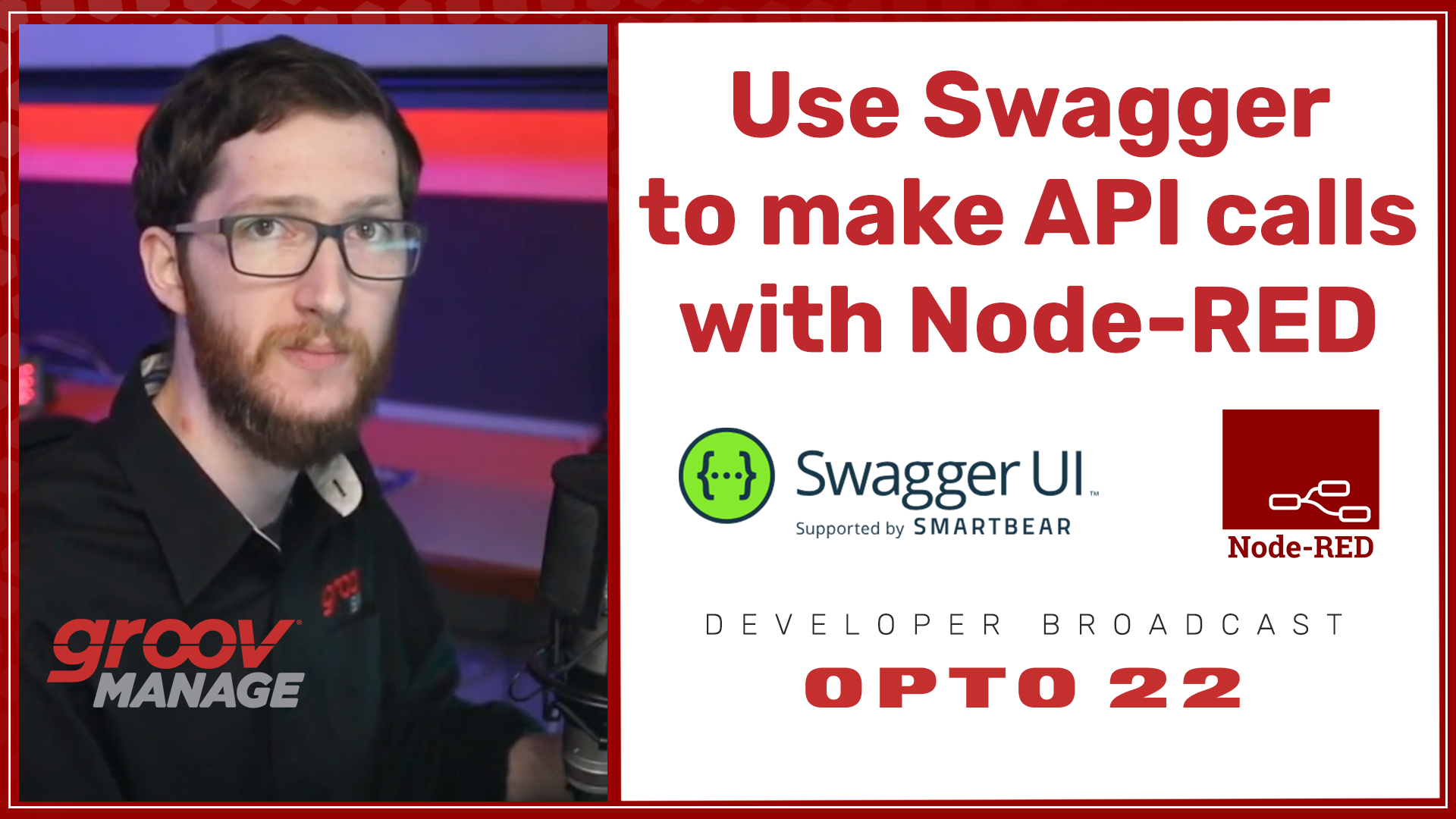Week 6 of the groov Manage video series brings you a detailed look at the control engines included with groov EPIC.
You might think we have a sleeper menu feature for this week's blog: only two buttons behind the Controller groov Manage menu option. Boring, right? Far from it! This is amazing!
The fact that you can even choose between two control engine options is worth a pause. Learn what's possible in this week's groov Manage: Controller video.
Read More
Topics:
PAC Control,
CODESYS,
groov EPIC,
groov Manage,
groov Manage series
Live I/O configuration and status from a web browser? Watch the next episode of the groov Manage video series and see how it's possible.
Our groov devices are much more than just industrially hardened, cybersecure devices—they also have abundant I/O options. In the case of the groov RIO, the 10 channels provide over 200,000 I/O combinations! This flexibility is also easy to drop into the groov EPIC chassis with the MM module. So, how can you configure, wire, and commission all this?
To get a glimpse, take a look at this week's groov Manage teaser video: I/O Status.
Read More
Topics:
Videos,
groov EPIC,
groov Manage,
groov RIO,
groov Manage series
Follow along with the 4th installment of the groov Manage video and blog series as we focus on the Security button in the groov Manage menu.
This week brings you the fourth installment of walking through the groov Manage menu options found on a groov EPIC. In case you missed it, you might want to catch up on the previous three menu options we've covered so far: Accounts, Network, and System. Now, you'll be ready to dive into the Security features.
Watch groov Manage: Security.
Read More
Topics:
Videos,
groov EPIC,
groov Manage,
cybersecurity,
EPIC Security,
groov Manage series
The 12-part video and blog series continues with a look at what's behind the System button on the groov Manage menu.
Over the past few weeks we've been taking a peek behind each of the main groov Manage menu options, both in a quick video and here in this blog. This week we are going to be jumping into the System menu.
Watch groov Manage: System.
Read More
Topics:
Videos,
groov EPIC,
groov Manage,
groov Manage series
Learn Network configuration in the next of our new 12-part groov Manage video series.
If you've used a groov EPIC controller before, you're familiar with its 12 front-page menu buttons. But what power does each unlock?
This 12-part groov Manage video series takes a deep dive into each home screen menu button, and our blog posts expand on the video. The simple blue menu contains a surprising amount of flexibility and granular control over the many programs and functions that each groov EPIC can run.
Last week we covered the Accounts button. Now let's move on to groov Manage: Network.
Read More
Topics:
Videos,
groov EPIC,
groov Manage,
groov Manage series
See all the things you can do with groov EPIC in our new video series.
Did you know that there are 12 front-page menu buttons on groov EPIC? What power does each unlock?
groov customers say that the simple blue menu of groov Manage is very deceiving given its power, flexibility, and granular control over the many programs and functions that each groov EPIC can run.
Today you can see the first of a new 12-part video series on the groov Manage menu. Over the next 12 weeks we'll feature 12 videos and blog some specifics of each menu option—and the power that lies beneath. Be sure to subscribe to this blog in the top right corner of this page so you'll be notified when we release the next video in the series.
Let's get started with groov Manage: Accounts.
Read More
Topics:
Videos,
groov EPIC,
groov Manage,
groov Manage series
Download the updated MQTT technical guide (form 2350) to better understand using MQTT in groov EPIC and groov RIO.
If you've been a long-time OptoBlog subscriber or have used Opto 22 groov products, you've heard about the MQTT technology included in groov EPIC and RIO. We've even created a section of the website dedicated to MQTT Resources like white papers, videos, and technical articles to give you a better understanding of this popular protocol.
One of the resources worth referencing is the Getting Started with MQTT in groov Products technical guide. This comprehensive, structured user's guide helps you make an educated decision about which of the MQTT clients and options in groov products are best suited for your application. The guide explains the features, differences, and configuration procedures of each. Plus, you'll find some additional resources to help you build out your MQTT network or make a pitch for using MQTT.
Just recently, the guide has been updated to include changes made to the groov Manage menu. You'll notice configuration for both MQTT and OPC UA have been moved to a new menu button called "Data Service." The guide features illustrations and more details about these recent updates.
Read More
Topics:
MQTT,
groov EPIC,
groov Manage,
groov RIO
It's easy to access wiring diagrams directly through the groov Manage home page on groov EPIC or RIO.
Have you ever been wiring up one of the I/O modules on your groov EPIC and you can't remember which port that wire goes into? Good news....you can quickly find the answer by viewing the wiring diagram through your browser or the groov EPIC processor's touchscreen.
Here are some scenarios where you can use groov Manage to see some handy specs and wiring diagrams.
Read More
Topics:
groov EPIC,
groov Manage,
groov RIO
Next up in the Node-RED videos series is a tutorial about using Swagger to help set up API calls.
In under 20 minutes, this new developer video from Terry Orchard will take you through all the steps you need to get a solid understanding of using Swagger UI pages to create API calls you can bring into Node-RED. Using them together, you can control all sorts of APIs from your groov device, both getting and posting data, using simple Node-RED.
Read More
Topics:
Videos,
Node-RED,
groov Manage,
developer
Next up in the Node-RED developer video series, this tutorial makes it easy to create your own HMI or dashboard.
When we first introduced the Node-RED developer video series a few months ago, we started off with how to "Set up groov I/O nodes." Once you've installed and configured them, it's time to do something interesting with your data.
This new video does just that. Next up in the Node-RED video series is the Basic Node-RED Dashboard UI Tutorial.
Read More
Topics:
Videos,
Node-RED,
groov Manage,
developer,
groov RIO







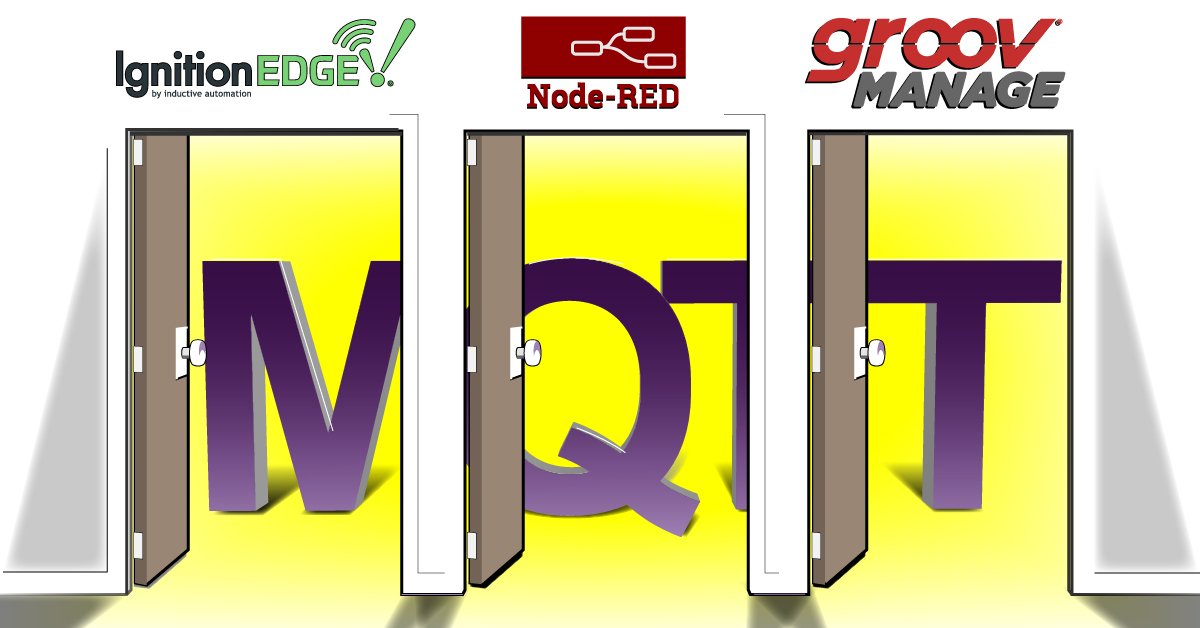
.png)