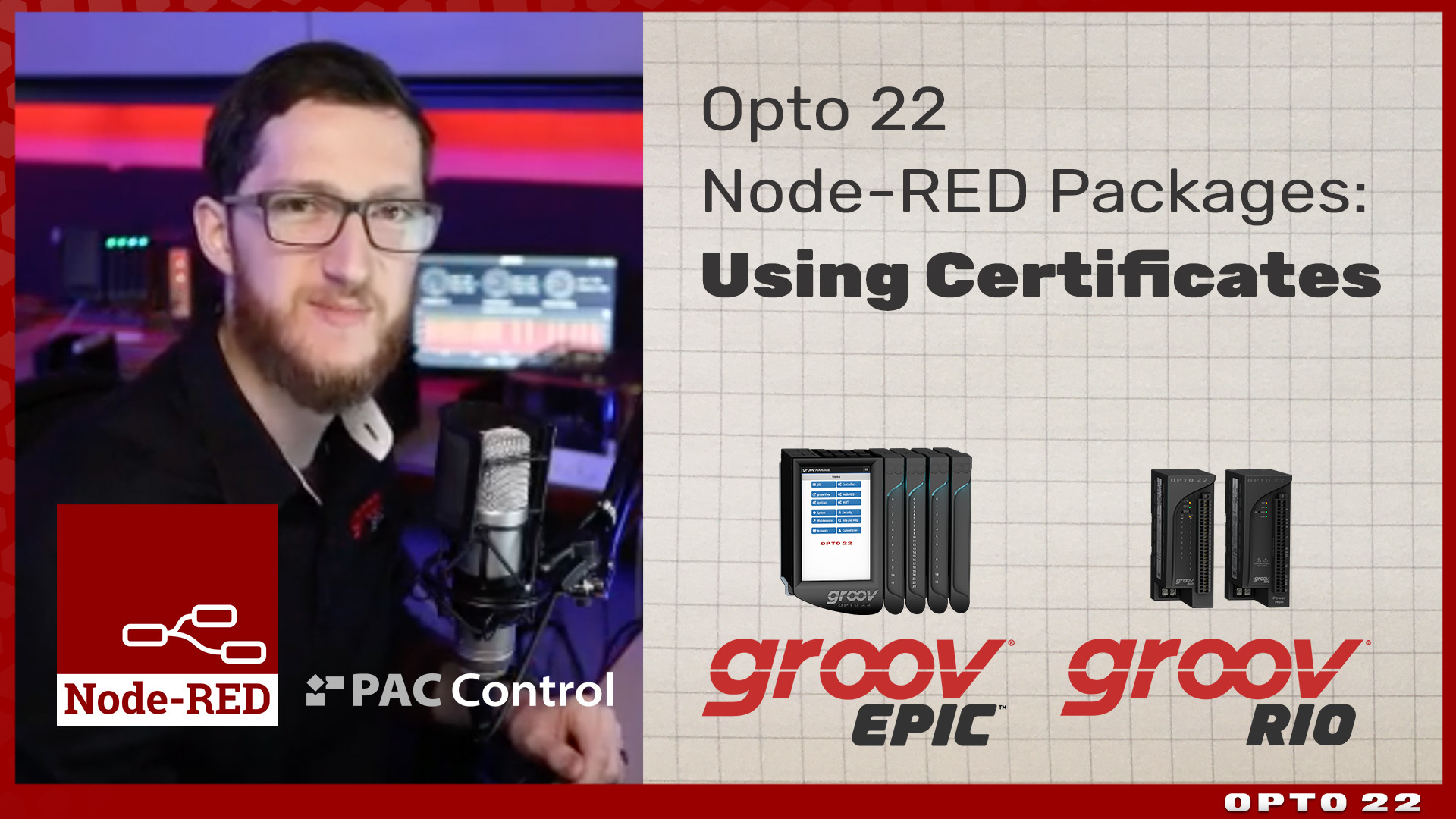The maintenance button on the groov Manage screen helps keep your groov device in tip-top shape.
You update your cell phone for new features and security patches, so why not your automation system as well? This blog post and video closes out our 12-part groov Manage series on the top-level groov Manage home screen options.
See what's behind the groov Manage: Maintenance button.
Read More
Topics:
Videos,
groov EPIC,
groov Manage,
groov Manage series
What's under the Info & Help button? Part 11 of the 12-part groov Manage series delves into the details.
When it comes to menu options, are you allowed to have favorites?
There is just so much cool stuff behind the "Info & Help" button for all things automation—I'm just going to start at the top and bullet point my way down the nine buttons. I could easily blog about each of the nine because of the power of each.
But you'll get a condensed summary in groov Manage: Info & Help.
Read More
Topics:
Videos,
groov EPIC,
groov Manage,
groov RIO,
groov Manage series
Move data where you need it with the Data Services menu, the latest in our 12-part video series on groov Manage.
Opto 22 was an early adopter of MQTT—implementing it right out of the gate when groov EPIC was released just over 5 years ago. And did you know that back in the day, Opto 22 was not only one of the founding members of OPC, but also that version 1.0 of the OPC specification was ratified around the granite table in the Opto 22 headquarters' conference room?
With this history in mind, you'll see why we're excited to talk about the Data Service options you'll find in groov Manage. This is where you choose the methods and protocols to move your data where you need it. Follow along with groov Manage: Data Services.
Read More
Topics:
Videos,
MQTT,
groov EPIC,
groov Manage,
groov RIO,
OPC UA,
groov Manage series
Live I/O configuration and status from a web browser? Watch the next episode of the groov Manage video series and see how it's possible.
Our groov devices are much more than just industrially hardened, cybersecure devices—they also have abundant I/O options. In the case of the groov RIO, the 10 channels provide over 200,000 I/O combinations! This flexibility is also easy to drop into the groov EPIC chassis with the MM module. So, how can you configure, wire, and commission all this?
To get a glimpse, take a look at this week's groov Manage teaser video: I/O Status.
Read More
Topics:
Videos,
groov EPIC,
groov Manage,
groov RIO,
groov Manage series
Follow along with the 4th installment of the groov Manage video and blog series as we focus on the Security button in the groov Manage menu.
This week brings you the fourth installment of walking through the groov Manage menu options found on a groov EPIC. In case you missed it, you might want to catch up on the previous three menu options we've covered so far: Accounts, Network, and System. Now, you'll be ready to dive into the Security features.
Watch groov Manage: Security.
Read More
Topics:
Videos,
groov EPIC,
groov Manage,
cybersecurity,
EPIC Security,
groov Manage series
Watch this updated groov View Quick Start video to learn how simple it is to start designing and building your HMI.
With browser-based groov View, you can easily build an operator interface to see and interact with exactly what you need. groov View is included with groov EPIC and groov Server for Windows.
To help you get up and running in no time at all, we've put together a new video that takes you through 3 simple steps of setting up an HMI with groov View. This is a quick, high-level overview presentation designed to get you started and more comfortable with the tool.
Watch and learn: groov View Quick Start.
Read More
Topics:
Videos,
groov server for windows,
groov View,
groov EPIC,
HMI
The 12-part video and blog series continues with a look at what's behind the System button on the groov Manage menu.
Over the past few weeks we've been taking a peek behind each of the main groov Manage menu options, both in a quick video and here in this blog. This week we are going to be jumping into the System menu.
Watch groov Manage: System.
Read More
Topics:
Videos,
groov EPIC,
groov Manage,
groov Manage series
Learn Network configuration in the next of our new 12-part groov Manage video series.
If you've used a groov EPIC controller before, you're familiar with its 12 front-page menu buttons. But what power does each unlock?
This 12-part groov Manage video series takes a deep dive into each home screen menu button, and our blog posts expand on the video. The simple blue menu contains a surprising amount of flexibility and granular control over the many programs and functions that each groov EPIC can run.
Last week we covered the Accounts button. Now let's move on to groov Manage: Network.
Read More
Topics:
Videos,
groov EPIC,
groov Manage,
groov Manage series
See all the things you can do with groov EPIC in our new video series.
Did you know that there are 12 front-page menu buttons on groov EPIC? What power does each unlock?
groov customers say that the simple blue menu of groov Manage is very deceiving given its power, flexibility, and granular control over the many programs and functions that each groov EPIC can run.
Today you can see the first of a new 12-part video series on the groov Manage menu. Over the next 12 weeks we'll feature 12 videos and blog some specifics of each menu option—and the power that lies beneath. Be sure to subscribe to this blog in the top right corner of this page so you'll be notified when we release the next video in the series.
Let's get started with groov Manage: Accounts.
Read More
Topics:
Videos,
groov EPIC,
groov Manage,
groov Manage series
New video shows how to access data no matter where your Node-RED server is running.
The Node-RED how-to video series continues with some tips on using certificates. Recent videos in the series covered why you should run Node-RED on groov devices, and how to install and configure Opto 22 Node-RED packages for PAC Control, groov I/O and groov View.
Now Terry Orchard is back at the demo desk to show you how to use both self-signed and Certificate Authority certificates to help move data between groov RIO and EPIC, no matter where your Node-RED server is running.
Read More
Topics:
Videos,
Node-RED,
groov EPIC,
developer