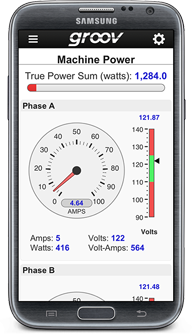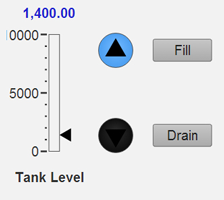By now most of us have heard about the Heartbleed bug in OpenSSL. This bug makes it possible to steal information like usernames and passwords that are normally protected by the secure sockets layer (SSL).
Jean Femia
Recent Posts
You've heard a lot from us about groov, But you may be wondering which groov is right for you.
Let's compare a few choices.
groov Box or groov Server?
groov software and the operator interfaces you build are served in one of two ways: from a hardware appliance (the groov Box) or from a Microsoft Windows computer (groov Server for Windows). Here's how to decide which one you need.
Choose the groov Box (GROOV-AT1) if:
groov now included in free Opto 22 SNAP PAC System training
Opto 22's free SNAP PAC System training classes at company headquarters in Temecula, California, are always popular, and it's easy to see why.
For three days you get hands-on training on SNAP PAC controllers, SNAP I/O, and PAC Project automation software. Not to mention lunches, a factory tour, and a bag of gifts.
And now you'll also get hands-on training with groov.
Topics: groov
Want to run your groov mobile interface in an app instead of a browser? Our new groov app technical note gives you quick-start steps for setting up your groov View mobile app.
You see, you can use a groov mobile operator interface in two ways: through your web browser, or through the groov View app for Android or iOS.
- The browser advantage: your interface runs on any brand mobile device with a modern web browser.
- The app advantage: your groov interface appears full screen to keep you focused on what you're monitoring or controlling.
Topics: groov
We've seen a lot of interest in one particular new feature in the new groov version 2.1: the IP video proxy.
The proxy makes it a lot simpler to include live video from remote IP cameras in your groov mobile interface. You can track physical access to remote installations, monitor hard-to-reach equipment, see how much it's snowed (or how little it's rained), and so much more using live video over the Internet.
The Video gadget's new reverse proxy service option automatically handles all the work of connection to IP cameras over the Internet, so it's just as easy to include live video from outside your facility as from inside.
What's New?
- Faster development time. Browse tags from your OPC tag server in real time to link them to groov gadgets. No need to import them all.
- Webpage links in your groov interface. For example, link to a company webpage showing KPIs.
- Vertical sliders. Place slider controls and range/level indicators vertically to save screen space.
- New video options. Set update/refresh rates for individual IP cameras. If you monitor video over the Internet, set up camera communications automatically with the new reverse proxy server.
- Faster initial load time. Download your groov project to mobile devices faster, with a smaller download size.
Get your free update now
If you already own a groov Box or groov Server for Windows, this update is yours free!
The latest version of groov adds vertical graphics abilities, IP camera improvements for realtime video, and faster OPC tag handling and data exchange.
Topics: groov
Want to see something cool you can do with Google Glass?
Need to access your groov mobile interface over the web, but not quite sure how to set it up?
Either way you'll want to check out our new groovHeads YouTube channel. A couple of videos are there now and we'll be adding lots more.
Topics: Videos, groov, Remote monitoring
We've recently released updated groov View apps in both the App Store and GooglePlay.
These are optional apps you can download for free and use to see your groov operator interface on iOS or Android mobile devices. Using an app instead of a browser can help reduce distractions and keep focus on the interface.
The new version 2.2 lengthens the timeout from 20 seconds to 60 seconds, which may help with slower network connections.
Topics: groov
groov is designed for building simple mobile operator interfaces, but some of you have asked about more advanced features.
For example, you've asked if it's possible to put one gadget on top of another.
In most cases that won't work, because the gadget on top "wins"—it's the one users will see and be able to use.
But sometimes you can use a special trick to put an image gadget on top of another gadget and have the combination work to your advantage. The two graphics above show one use of this trick: making an arrow appear or disappear based upon whether you're filling or draining a tank.